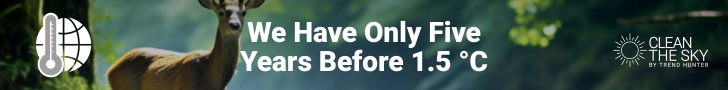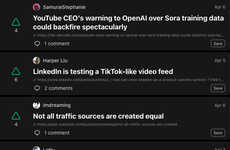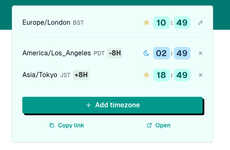Boom Transforms Virtual Meetings Into Fun and Interesting Sessions
Ellen Smith — May 29, 2024 — Lifestyle
References: getboom.app
With Boom, office workers can brand your calls, use GIFs, and supercharge your screen shares, transforming routine meetings into dynamic and productive sessions.
Dial up the energy in your presentations and meetings with Boom's innovative tools. Highlight and magnify your cursor’s position to focus on critical details, and switch between modes effortlessly with simple keyboard commands. Boom also ensures that all awkward notifications are muted during calls, allowing you to share your screen with confidence and peace of mind.
Whether you’re hosting a meeting, delivering a presentation, or participating in a virtual event, Boom helps you own the virtual room. Easily switch contexts and share any app or screen with just a few keystrokes. With Boom, users can elevate virtual interactions, make meetings more lively, and keep audiences engaged.
Image Credit: Boom
Dial up the energy in your presentations and meetings with Boom's innovative tools. Highlight and magnify your cursor’s position to focus on critical details, and switch between modes effortlessly with simple keyboard commands. Boom also ensures that all awkward notifications are muted during calls, allowing you to share your screen with confidence and peace of mind.
Whether you’re hosting a meeting, delivering a presentation, or participating in a virtual event, Boom helps you own the virtual room. Easily switch contexts and share any app or screen with just a few keystrokes. With Boom, users can elevate virtual interactions, make meetings more lively, and keep audiences engaged.
Image Credit: Boom
Trend Themes
1. Interactive Presentation Formats - The inclusion of GIFs and dynamic branding in virtual calls revolutionizes standard presentation formats by increasing engagement and making content more memorable.
2. Enhanced Screen-sharing Capabilities - Supercharged screen shares that mute notifications and offer effortless mode switching ensure seamless and distraction-free presentations.
3. Cursor Highlighting Tools - Tools that magnify and highlight the cursor's position enable precise focus on critical details during virtual meetings, enhancing understanding.
Industry Implications
1. Remote Collaboration Software - Remote collaboration tools that incorporate branded elements and interactive features can significantly boost user engagement and productivity.
2. Virtual Event Platforms - Platforms hosting virtual events can leverage advanced screen-sharing capabilities to provide a smoother and more professional experience.
3. Online Presentation Tools - Online presentation software that incorporates cursor highlighting and notification muting to create distraction-free environments can improve effectiveness and audience retention.
2.2
Score
Popularity
Activity
Freshness