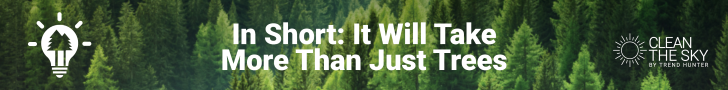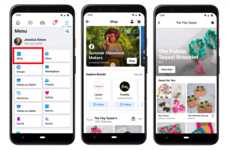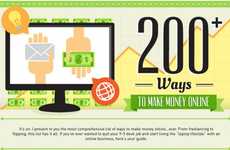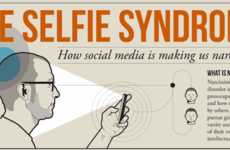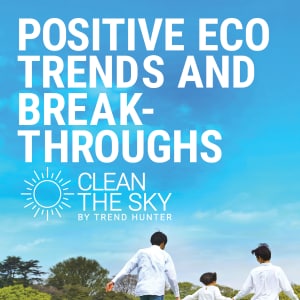
The Facebook Cheat Sheet Displays All of the Website's Secrets
Nikki Taylor — November 21, 2012 — Pop Culture
References: mycleveragency & visual.ly
Navigating Facebook can be as easy as pressing a few keys on your keyboard with the help of the Facebook Cheat Sheet. This handy infographic divulges a world of easy shortcuts that some people aren't even aware exist.
By viewing this chart you are able to find out what pressing alt plus various letters and numbers from one through ten will pull up for you. I'm sure for most people, the idea that Alt + G pulls up your conversations was not a well-known fact. Alt + C starts a new private message without you having to even glance at the mouse at the bottom of your keyboard.
If you want to cut back on the time you spend on the social media website or you're just too lazy to move your mouse, then make sure you bookmark the Facebook Cheat Sheet.
By viewing this chart you are able to find out what pressing alt plus various letters and numbers from one through ten will pull up for you. I'm sure for most people, the idea that Alt + G pulls up your conversations was not a well-known fact. Alt + C starts a new private message without you having to even glance at the mouse at the bottom of your keyboard.
If you want to cut back on the time you spend on the social media website or you're just too lazy to move your mouse, then make sure you bookmark the Facebook Cheat Sheet.
Trend Themes
1. Navigational Keyboard Shortcuts - Exploring the potential of keyboard shortcuts to enhance user navigation on social media platforms.
2. Efficiency Optimization - Developing tools and strategies to streamline user interactions and reduce time spent on social media platforms.
3. User Experience Enhancement - Exploring innovative ways to improve user experience on social media platforms through intuitive shortcuts and hidden features.
Industry Implications
1. Social Media Platforms - Integrating keyboard shortcuts and user-friendly features to enhance user engagement and satisfaction on social media platforms.
2. Productivity Tools - Creating productivity tools that leverage keyboard shortcuts to enhance efficiency and streamline user workflows.
3. User Interface Design - Incorporating intuitive shortcuts into user interfaces to improve user experience and simplify navigation across digital platforms.
2.3
Score
Popularity
Activity
Freshness