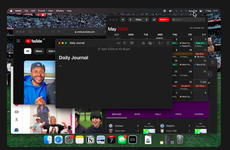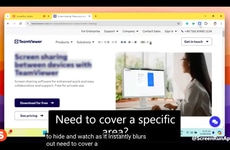Windows Hidie
Dee Sandin — March 12, 2008 — Pop Culture
References: ghacks.net & ghacks.net
With a simple keystroke, freeware application Windows Hidie will hide those naughty windows on your desktop so you won't get busted looking at, say, Heidi Klum while you should be working. Call it the Cyber Slacker's ultimate must-have.
"When Windows Hidie hides a window, it disappears from your taskbar and from the Alt-Tab switcher, so essentially it's completely gone from the casual onlooker's view," according to lifehacker. "You can hide the active window with a quick stroke of Win-Z, show all hidden windows with Win-S, or toggle the display of the graphical interface to the program with Win-A. It's simple, does one thing, and does it well. Aside from what some might consider seedy uses, an app like this could also come in handy to keep apps running in the background that don't minimize to the tray."
For shame!
"When Windows Hidie hides a window, it disappears from your taskbar and from the Alt-Tab switcher, so essentially it's completely gone from the casual onlooker's view," according to lifehacker. "You can hide the active window with a quick stroke of Win-Z, show all hidden windows with Win-S, or toggle the display of the graphical interface to the program with Win-A. It's simple, does one thing, and does it well. Aside from what some might consider seedy uses, an app like this could also come in handy to keep apps running in the background that don't minimize to the tray."
For shame!
Trend Themes
1. Privacy Protection Tools - Windows Hidie showcases the growing trend of privacy protection tools that allow users to hide certain windows or applications from prying eyes.
2. Productivity Enhancing Software - Windows Hidie exemplifies the trend of productivity enhancing software that helps users focus on their work by allowing them to hide distracting windows or applications.
3. Simplistic User Interfaces - Windows Hidie reflects the trend of simplistic user interfaces that provide a straightforward and easy-to-use experience for users.
Industry Implications
1. Software Development - The software development industry can leverage the trend of privacy protection tools to create innovative applications that enhance user privacy and security.
2. Productivity Software - The productivity software industry can explore the trend of productivity enhancing software to develop tools that increase efficiency and minimize distractions for users.
3. User Interface Design - The user interface design industry can capitalize on the trend of simplistic user interfaces to create intuitive and user-friendly experiences across various applications and platforms.
0.6
Score
Popularity
Activity
Freshness