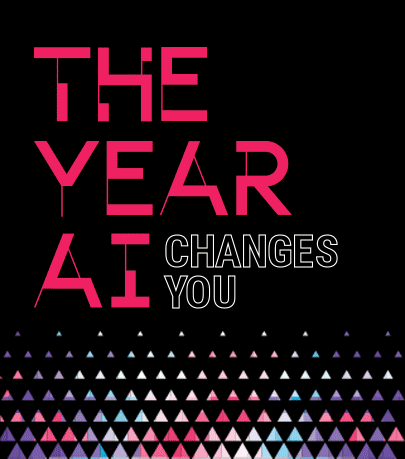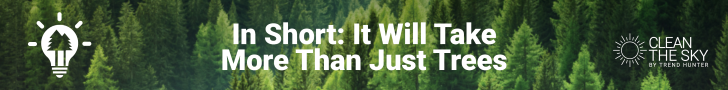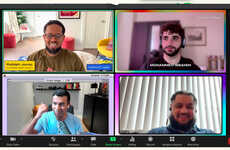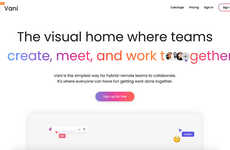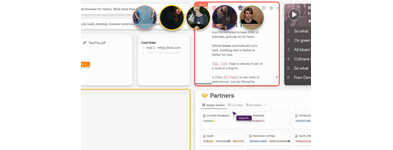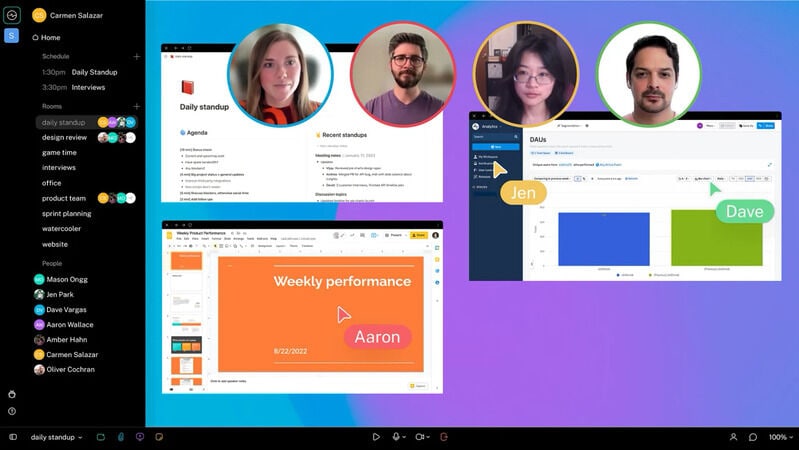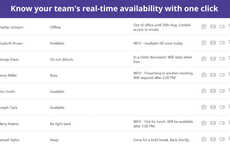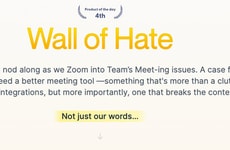Switchboard Elevates Virtual Meetings with Simulated Desktops
Colin Smith — May 26, 2022 — Tech
References: switchboard.app & fastcompany
The Switchboard application seeks to elevate remote meetings from simple video calls to true forms of collaboration. The founder, Amir Ashkenazi, found that video calling applications were unintuitive and unnatural. He felt that staring at other workers' faces rather than staring at a resource is less productive and more uncomfortable than an in-person meeting.
In tackling this issue, Ashkenazi created Switchboard. Switchboard is a virtual collaboration tool that enables workers to not only video call with one another, but also to collaborate on real projects in real time. The application achieves this by simulating a virtual desktop for each meeting, meaning that when participants join, they will not be faced with other callers' faces, but rather with a virtual computer screen. On this screen, participants can open windows and applications to display resources or collaborate on documents with all participants. This allows for true, productive meetings that go beyond simple video calls.
Image Credit: Switchboard
In tackling this issue, Ashkenazi created Switchboard. Switchboard is a virtual collaboration tool that enables workers to not only video call with one another, but also to collaborate on real projects in real time. The application achieves this by simulating a virtual desktop for each meeting, meaning that when participants join, they will not be faced with other callers' faces, but rather with a virtual computer screen. On this screen, participants can open windows and applications to display resources or collaborate on documents with all participants. This allows for true, productive meetings that go beyond simple video calls.
Image Credit: Switchboard
Trend Themes
1. Virtual Collaboration Tools - Opportunities for the development of virtual collaboration tools to help teams work together on real projects beyond a simple video call.
2. Simulated Desktops - Opportunities for the development of simulated desktops that can be used to display resources or collaborate on documents with all participants in virtual meetings.
3. Productive Remote Meetings - Opportunities for the creation of tools that can help to make remote meetings more productive and comfortable by simulating a virtual desktop for each meeting.
Industry Implications
1. Video Conferencing - The video conferencing industry can enhance their offerings by providing productive collaborative functionalities.
2. Software Development - Software development companies can create advanced virtual collaboration tools that provide more intuitive and natural remote meetings.
3. Telecommuting - Telecommuting companies can embrace simulated desktops and virtual collaboration tools to help their workers to collaborate on real projects in real time beyond simple video conference calls.
3.7
Score
Popularity
Activity
Freshness