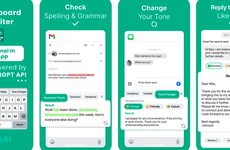The Slice Keyboard Recognizes Intuitive Taps for Fast Typing
Michael Hemsworth — December 7, 2012 — Tech
References: engadget
Replacing your laptop with a tablet is now easier than ever with the Slice Keyboard app that uses sophisticated tapping techniques to type. Physical keyboard add-ons are great for at home, but taking one with you to a meeting or a lecture can be cumbersome. The Slice Keyboard app allows users to quickly bang out fast notes by displaying an on-screen rotary board that requires the typer to have certain fingers always in contact with the touchscreen.
From here, users can then type away by accessing characters through quick taps rather than scouring the screen for letters. The Slice Keyboard app can increase productivity and typing proficiency after a quick how-to lesson. Because your fingers are never far from the character you need, you'll be able to type more than ever before in less time.
From here, users can then type away by accessing characters through quick taps rather than scouring the screen for letters. The Slice Keyboard app can increase productivity and typing proficiency after a quick how-to lesson. Because your fingers are never far from the character you need, you'll be able to type more than ever before in less time.
Trend Themes
1. Sophisticated Circular Keyboard Apps - The trend of developing sophisticated circular keyboard apps that enable users to quickly bang out fast notes by displaying an on-screen rotary board requires specific fingers always in contact with the touchscreen in order for users to access characters.
2. On-screen Rotary Board for Fast Typing - The trend of on-screen rotary boards that require certain fingers always in contact with the touchscreen provide an intuitive way for users to type quickly with minimal effort and without having to look down to find keys on a standard keyboard.
3. Tablet Keyboard Apps - The trend of tablet keyboard apps that mimic the experience of typing on a laptop can help to increase productivity and typing proficiency, offering a more convenient and efficient option for taking notes in a meeting or lecture.
Industry Implications
1. Tablet and Mobile Device Industry - The development of sophisticated circular keyboard apps and on-screen rotary boards provide an opportunity for the tablet and mobile device industry to offer an alternative and more convenient method of typing for their customers.
2. Education Industry - The education industry could benefit from tablet keyboard apps that provide an efficient and intuitive method of note-taking, reducing the amount of time students need to spend typing and increasing overall productivity.
3. Technology Industry - The trend of developing and improving tablet and mobile device keyboard apps offers an opportunity for the technology industry to disrupt the traditional laptop and desktop computer market by providing a viable alternative for professionals and students.
3.4
Score
Popularity
Activity
Freshness