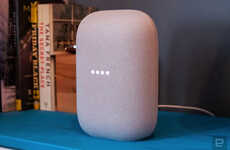Microsoft Edge Kids Mode Allows Parents to Customize Web Experiences
Riley von Niessen — April 16, 2021 — Tech
References: blogs.windows
Microsoft Edge Kids Mode has been introduced as a child-friendly web browser that gives parents more control when it comes to browsing the Internet.
Using Kids Mode, parents can customize the browser experience for their little ones, preventing their child from stumbling across content that might not be age-appropriate. The introduction of Kids Mode is especially helpful at this time, as many parents need to leave their children in front of the computer screen while they work so that they can attend classes remotely.
With Kids Mode, families can share one PC, allowing parents and teens to browse content regularly, and then quickly swap the settings before kids get started. The child-friendly web browser can be activated through the account profile settings in the upper right corner of Edge—where a "Browse in Kids Mode" option can be selected.
Image Credit: Microsoft
Using Kids Mode, parents can customize the browser experience for their little ones, preventing their child from stumbling across content that might not be age-appropriate. The introduction of Kids Mode is especially helpful at this time, as many parents need to leave their children in front of the computer screen while they work so that they can attend classes remotely.
With Kids Mode, families can share one PC, allowing parents and teens to browse content regularly, and then quickly swap the settings before kids get started. The child-friendly web browser can be activated through the account profile settings in the upper right corner of Edge—where a "Browse in Kids Mode" option can be selected.
Image Credit: Microsoft
Trend Themes
1. Child-friendly Web Browsers - The development of child-friendly web browsers that give parents more control over their children's browsing experiences presents an opportunity for companies to disrupt the web browser industry by creating innovative, tailored solutions for families.
2. Customizable Web Experiences for Children - The introduction of customizable web experiences for children provides businesses with an opportunity to disrupt the entertainment industry and create interactive, age-appropriate content for kids.
3. Remote Learning Support Tools - In light of the ongoing pandemic and remote learning conditions, developing remote learning support tools like the Microsoft Edge Kids Mode can provide an opportunity for businesses to disrupt the education technology industry and help students and parents navigate online learning effectively.
Industry Implications
1. Web Browser Industry - The development of child-friendly web browsers that prioritize safety and parental control presents an opportunity for companies to disrupt the web browser industry and capture the growing market of families with young children.
2. Entertainment Industry - Customizable web experiences for children present opportunities for businesses to disrupt the entertainment industry and create interactive content that caters to the unique needs and preferences of young users and their families.
3. Education Technology Industry - Developing remote learning support tools that prioritize accessibility, ease of use, and personalized experiences presents an opportunity for businesses to disrupt the education technology industry and support students, parents, and teachers in navigating remote learning conditions.
1.6
Score
Popularity
Activity
Freshness