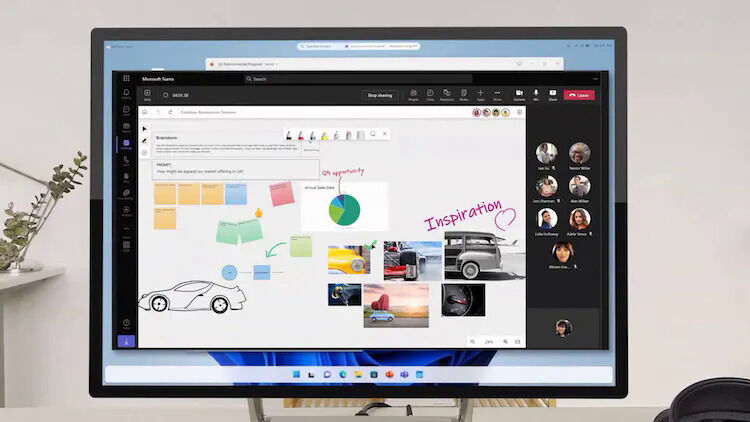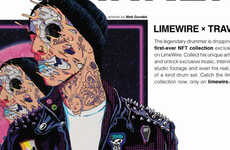Microsoft Showcased a New Taskbar During an Official Keynote
Colin Smith — October 13, 2022 — Tech
Microsoft's Satya Nadella showcased a potential interface change for the Windows 11 operating system involve a "floating taskbar." During the keynote, viewers could see Nadella's taskbar was not locked to the bottom of the screen as per usual, but rather, the bar was floating just above the bottom and was just smaller than the width of the screen. Additionally, the taskbar had rounded edges rather than a full rectangle, giving the implication that this bar is floating at the bottom of the screen and could potentially be moved.
This taskbar can be moved around the screen, and its associated icons can be resized. However, the company did not confirm whether this is a feature that will reach the public build for the operating system, or if it will be filtered out during internal testing.
Image Credit: Microsoft
This taskbar can be moved around the screen, and its associated icons can be resized. However, the company did not confirm whether this is a feature that will reach the public build for the operating system, or if it will be filtered out during internal testing.
Image Credit: Microsoft
Trend Themes
1. Floating Taskbar - The potential interface change for Windows 11 operating system involving a floating taskbar may spark innovations in interface customization and repositioning.
2. Resizable Icons - Allowing users to resize the icons in the floating taskbar presents opportunities for disruptive innovation in user experience design and personalization.
3. Rounded Edges - The implementation of rounded edges in the taskbar could lead to breakthroughs in UI design for software and operating systems.
Industry Implications
1. Operating Systems - Potential changes to the Windows 11 interface, including the floating taskbar, have the potential to cause ripples in the industry and drive innovation in the OS space.
2. Desktop Software - New taskbar features may lead to innovating customization, size, and position preference options that can improve the user interface of desktop software applications.
3. User Interface Design - Incorporating floating taskbar, resizable icons, and round edges into UI/UX designs across different products may introduce innovative possibilities and improvements in the industry.
2.9
Score
Popularity
Activity
Freshness