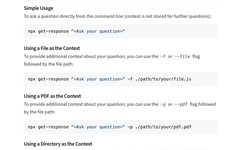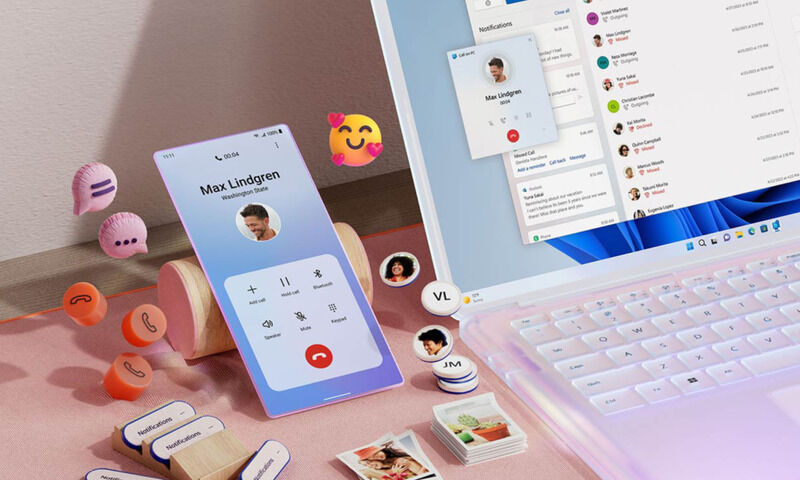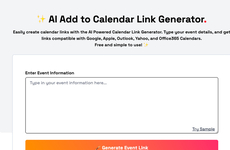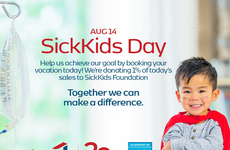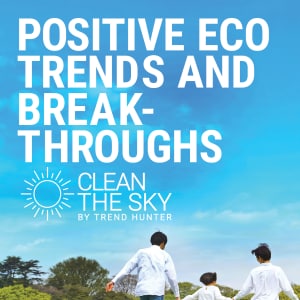
Windows Now Offers an Airdrop-Style File-Sharing Feature
References: microsoft & digitaltrends
Windows users are on the verge of enjoying a new file-sharing feature that resembles Apple's AirDrop. This innovation comes from integrating Phone Link and the Link to Windows Android app, allowing seamless content sharing between devices. The feature enhances user experience by enabling file transfers through the native share menus on Windows and Android devices, thus simplifying moving files across platforms.
The feature is currently being rolled out to Windows Insiders and is expected to become available to the broader public soon. To utilize this new capability, users will need a PC running Windows 11 or Windows 10 with the May 2019 update or later.
Once the setup is complete, users will find the new functionality integrated into their sharing options. On a PC, the "Phone Link" option will appear under "Share using" when files are being shared. Similarly, users will see "Link to Windows – Send to PC" as a sharing option on an Android device.
Image Credit: Microsoft
The feature is currently being rolled out to Windows Insiders and is expected to become available to the broader public soon. To utilize this new capability, users will need a PC running Windows 11 or Windows 10 with the May 2019 update or later.
Once the setup is complete, users will find the new functionality integrated into their sharing options. On a PC, the "Phone Link" option will appear under "Share using" when files are being shared. Similarly, users will see "Link to Windows – Send to PC" as a sharing option on an Android device.
Image Credit: Microsoft
Trend Themes
1. Cross-platform File Transfer - The integration of Windows' Phone Link and Android's Link to Windows app facilitates seamless file exchange across different operating systems.
2. Native Share Menu Enhancements - Enhancing the native share menus on Windows and Android devices provides a more intuitive and unified user experience for file sharing.
3. Airdrop-style Solutions - Introducing an AirDrop-like feature on Windows offers users a familiar and instantaneous method for transferring files wirelessly.
Industry Implications
1. Operating Systems - Operating systems that integrate advanced file-sharing capabilities can significantly enhance user convenience and workflow efficiency.
2. Mobile Technologies - Mobile technology advancements that enable cross-device connectivity are revolutionizing how users interact with their digital ecosystem.
3. File Management Software - Innovations in file management software that support seamless transfers between platforms offer considerable improvements in productivity tools.
4.2
Score
Popularity
Activity
Freshness