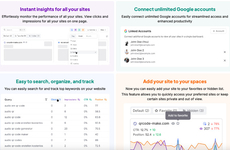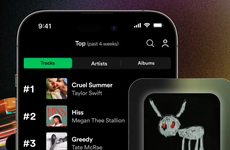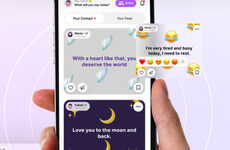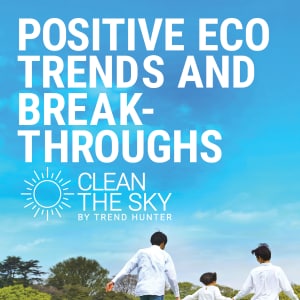
Woopra
Happy Hotelier — June 7, 2008 — Pop Culture
References: lorelle.wordpress & happyhotelier
Woopra is the blog stats program reinvented!
If you are a serious Blogger like I consider myself to be, looking at your stats from time to time is important to you.
I am not such a statistics lover that I write to leverage my stats; I blog because I find it a reasonable, orderly way to catalog snippets of my work, life, interests and finds that I like to share with my readers. I use my stats mainly out of curiosity, because it shows me how people land on my site and what they are interested in. It always gives me (too) many ideas for what to write about.
Although still in private beta, Woopra was launched recently at Dallas WordCamp.
It is a small, four man operation which you must be invited to participate in. It may take quite some time before they let you in, because the demo at Dallas WordCamp drew so much attention they couldn't handle all requests in a timely way.
My short experience
I signed up shortly after its launch. My patience was honored and I was let in on April 27.
After some time looking at my stats on the Woopra site, I downloaded their application.
I found it so beneficial, I installed a second screen that constantly features Woopra. It is fascinating to see readers check my blog in real life.
You can see where they landed from, which search terms they used, on which item they land and which posts or pages or categories they read. It is almost too addictive and together with Twitter makes me forget Facebook entirely.
Woopra has a built-in chat functionality which I tried out with some of my readers and found to be really effective. I presume it scares the hell out of a reader when they get a pop up screen with a loud beep out of nowhere. There are still some concerns about the safety of the chat function which I presume have yet to be ironed out.
You can tag your readers, so you can really start communicating with them if you wish via the chat box, Twitter or mail. If you blog with WordPress like I do, you can download a plug-in that tags your subscribers so you can see your subscribers log in. You can export almost any lists in MS Excel format, such as:
As a true Beta, the site has its hiccups now and then.
I found the attached video a bit slow, but it gives a lot of details.
Other people's comments
If you want to see what other peoples think of Woopra, just check out Tweet Scan on Woopra. A link I found looking at how a visitor landed on my site.
Source
It was Lorella Van Fossen, avid WordPress advocate, who drew my attention to Woopra with her post Whooping Woopra Blog Statistics Program.
If you are a serious Blogger like I consider myself to be, looking at your stats from time to time is important to you.
I am not such a statistics lover that I write to leverage my stats; I blog because I find it a reasonable, orderly way to catalog snippets of my work, life, interests and finds that I like to share with my readers. I use my stats mainly out of curiosity, because it shows me how people land on my site and what they are interested in. It always gives me (too) many ideas for what to write about.
Although still in private beta, Woopra was launched recently at Dallas WordCamp.
It is a small, four man operation which you must be invited to participate in. It may take quite some time before they let you in, because the demo at Dallas WordCamp drew so much attention they couldn't handle all requests in a timely way.
My short experience
I signed up shortly after its launch. My patience was honored and I was let in on April 27.
After some time looking at my stats on the Woopra site, I downloaded their application.
I found it so beneficial, I installed a second screen that constantly features Woopra. It is fascinating to see readers check my blog in real life.
You can see where they landed from, which search terms they used, on which item they land and which posts or pages or categories they read. It is almost too addictive and together with Twitter makes me forget Facebook entirely.
Woopra has a built-in chat functionality which I tried out with some of my readers and found to be really effective. I presume it scares the hell out of a reader when they get a pop up screen with a loud beep out of nowhere. There are still some concerns about the safety of the chat function which I presume have yet to be ironed out.
You can tag your readers, so you can really start communicating with them if you wish via the chat box, Twitter or mail. If you blog with WordPress like I do, you can download a plug-in that tags your subscribers so you can see your subscribers log in. You can export almost any lists in MS Excel format, such as:
- most visited pages
- your tagged visitors
- countries of your visitors
- referrers to your site
- keywords that find you
As a true Beta, the site has its hiccups now and then.
I found the attached video a bit slow, but it gives a lot of details.
Other people's comments
If you want to see what other peoples think of Woopra, just check out Tweet Scan on Woopra. A link I found looking at how a visitor landed on my site.
Source
It was Lorella Van Fossen, avid WordPress advocate, who drew my attention to Woopra with her post Whooping Woopra Blog Statistics Program.
Trend Themes
1. Real-time Blog Statistics - Woopra offers real-time blog statistics that provide valuable insights into user behavior and preferences.
2. Data Visualization and Analysis - Woopra's application and comprehensive stats allow for in-depth data visualization and analysis, helping bloggers make informed decisions.
3. Enhanced User Communication - Woopra's built-in chat functionality enables direct communication with readers, offering new opportunities for engagement.
Industry Implications
1. Digital Analytics - The digital analytics industry can utilize Woopra's real-time blog statistics to enhance their data analytics capabilities and provide valuable insights to clients.
2. Content Creation and Blogging - Woopra's comprehensive stats and analysis tools can empower content creators and bloggers to optimize their strategies and cater to the interests of their readers.
3. Customer Relationship Management (CRM) - CRM industries can leverage Woopra's chat functionality and reader tagging features to enhance customer communication and engagement, improving overall customer satisfaction.
1.8
Score
Popularity
Activity
Freshness