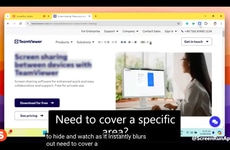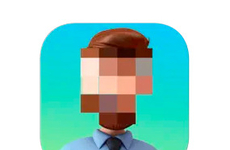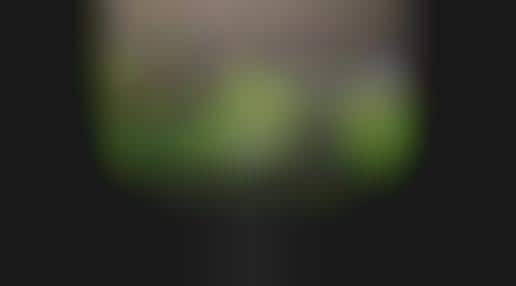YouTube's Custom Blurring Tool Lets You Blur Moving Objects
Rahul Kalvapalle — March 1, 2016 — Tech
References: youtube-global.blogspot & gizmag
YouTube has introduced a brand new and extremely handy online feature, dubbed Custom Blurring, that makes it possible for you to blur out moving objects in videos after you've uploaded them.
Available in conjunction with desktop computer uploads, the Custom Blurring tool uses YouTube's own technology to track items as they move through the video, before using YouTube's blurring technology. Users can select the item to be blurred by making use of a box that can be resized, moved and fitted to perfection.
Not everybody has the technical ability and software to be able to blur moving objects in videos before uploading them to YouTube. Therefore, the Custom Blurring tool now makes it possible for everyone to blur sensitive or offensive elements in online videos, or even use motion blurring as a creative tool.
Available in conjunction with desktop computer uploads, the Custom Blurring tool uses YouTube's own technology to track items as they move through the video, before using YouTube's blurring technology. Users can select the item to be blurred by making use of a box that can be resized, moved and fitted to perfection.
Not everybody has the technical ability and software to be able to blur moving objects in videos before uploading them to YouTube. Therefore, the Custom Blurring tool now makes it possible for everyone to blur sensitive or offensive elements in online videos, or even use motion blurring as a creative tool.
Trend Themes
1. Custom Blurring - YouTube's Custom Blurring tool allows users to blur moving objects in videos after uploading, providing an opportunity for enhanced privacy and creativity.
2. Video Editing - The growing demand for tools like Custom Blurring highlights the trend of users seeking more advanced video editing capabilities.
3. User Accessibility - The introduction of the Custom Blurring tool addresses the need for user-friendly features that can be used by individuals without technical expertise.
Industry Implications
1. Online Video Platforms - Online video platforms like YouTube can capitalize on the trend by enhancing their video editing features and providing more control to users.
2. Software Development - The need for advanced blurring technology presents opportunities for software developers to create innovative video editing software and tools.
3. Creative Services - Custom Blurring can be utilized as a creative tool, allowing creative service providers to explore new opportunities in video production and editing.
2.1
Score
Popularity
Activity
Freshness