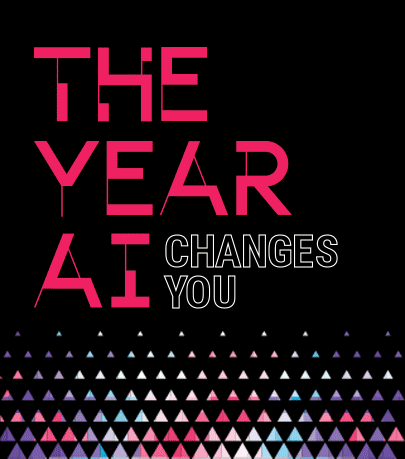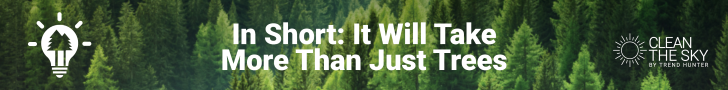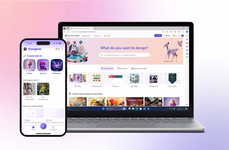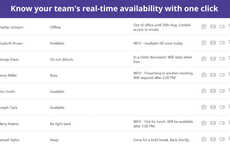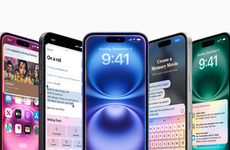Microsoft Launched a Windows App to Stream Desktops
Colin Smith — September 19, 2024 — Tech
References: techcommunity.microsoft & theverge
Microsoft has announced the general availability of its new Windows App, which is now accessible on Windows, macOS, iOS, iPadOS, and web browsers, with a public preview available for Android. This unified application serves as a secure gateway to connect users to various Windows services, including Windows 365, Azure Virtual Desktop, Remote Desktop, Remote Desktop Services, and Microsoft Dev Box. The app aims to enhance productivity by offering features such as customizable home screens, multi-monitor support, and USB redirection. Additionally, it incorporates advanced security measures like multifactor authentication to ensure a seamless and secure connection from any device.
The Windows App provides a consistent and reliable experience across all supported platforms, simplifying the process of managing and utilizing Windows resources. It offers significant benefits for both IT administrators and end users. IT administrators can take advantage of enhanced security and streamlined management, while end users can personalize their interface to fit their workflows. The app also includes features such as device redirection, Microsoft Teams optimizations, and easy account switching, which contribute to an efficient remote working experience. Overall, the Windows App represents a significant step forward in providing a unified and secure access point to Windows services across multiple devices.
Image Credit: Microsoft
The Windows App provides a consistent and reliable experience across all supported platforms, simplifying the process of managing and utilizing Windows resources. It offers significant benefits for both IT administrators and end users. IT administrators can take advantage of enhanced security and streamlined management, while end users can personalize their interface to fit their workflows. The app also includes features such as device redirection, Microsoft Teams optimizations, and easy account switching, which contribute to an efficient remote working experience. Overall, the Windows App represents a significant step forward in providing a unified and secure access point to Windows services across multiple devices.
Image Credit: Microsoft
Trend Themes
1. Cross-platform Productivity - The Windows App provides a uniform experience across various devices such as desktops, tablets, and smartphones, setting a new standard for cross-platform productivity.
2. Enhanced Remote Collaboration - With integrated features like Microsoft Teams optimizations and multi-monitor support, the Windows App enhances remote collaboration capabilities.
3. Comprehensive Security Measures - Incorporating multifactor authentication and advanced security features, the app ensures secure access to Windows services, addressing rising cybersecurity concerns.
Industry Implications
1. Enterprise Software - The introduction of a unified Windows App presents opportunities to innovate in enterprise software by offering comprehensive, cross-platform toolsets for business environments.
2. Cybersecurity - By integrating advanced security protocols such as multifactor authentication, the app addresses critical needs within the cybersecurity industry.
3. Remote Work Solutions - With features focused on enhancing remote work productivity, the Windows App paves the way for advancements in remote work solutions.
6.8
Score
Popularity
Activity
Freshness