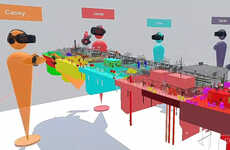Trimble's 'SketchUp Viewer' Lets Users Modify 3D Designs in AR
With the SketchUp Viewer from tech company Trimble, architects have the opportunity to engage with their 3D digital models and designs in a totally new environment. SketchUp Viewer uses the Microsoft HoloLens to create AR images of digital designs, giving architects a far more tactile experience of their digital work.
Any architect is bound to be familiar with both digital and real-world modelling. However, typically, those two stages are consequential; architects first create digital models using computer programs, then they build those models using physical materials. SketchUp Viewer turns those two stages into one.
Using the app, architects can upload any digital model, don the Microsoft HoloLens glasses, and see that model in front of them. They can then make adjustments to the design from within the app, shortening the design cycle itself.
Any architect is bound to be familiar with both digital and real-world modelling. However, typically, those two stages are consequential; architects first create digital models using computer programs, then they build those models using physical materials. SketchUp Viewer turns those two stages into one.
Using the app, architects can upload any digital model, don the Microsoft HoloLens glasses, and see that model in front of them. They can then make adjustments to the design from within the app, shortening the design cycle itself.
Trend Themes
1. Augmented Reality Modelling - Trimble's SketchUp Viewer demonstrates the growing trend of using augmented reality for modifying designs, providing a more immersive and tactile experience for architects.
2. Integration of Digital and Physical Modelling - SketchUp Viewer disrupts the traditional process of sequential digital and physical modelling by combining them into one seamless experience, saving time and enhancing design cycles.
3. Enhanced Design Collaboration - AR modelling apps like SketchUp Viewer enable architects to easily collaborate and make real-time adjustments to digital models, fostering better communication and teamwork.
Industry Implications
1. Architecture - The architecture industry can benefit from AR modelling apps like SketchUp Viewer to improve design processes, enhance client presentations, and streamline collaboration.
2. Software Development - Developing innovative AR modelling applications, such as SketchUp Viewer, presents a disruptive opportunity within the software development industry to expand the capabilities of design software and tools.
3. Construction - The construction industry can leverage AR modelling apps like SketchUp Viewer to optimize project planning, reduce errors, and enhance project visualization for stakeholders.
5.2
Score
Popularity
Activity
Freshness