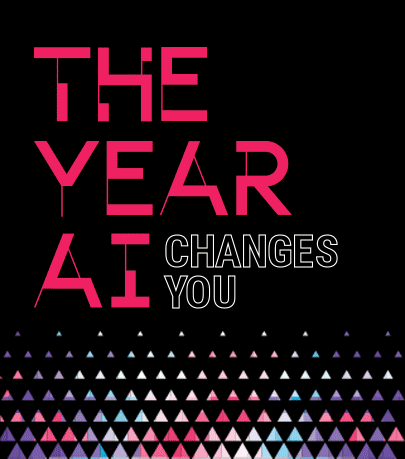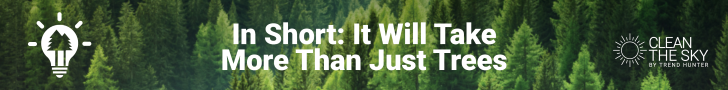Meta's Newest Update to the Quest is Efficiency-Focused
Colin Smith — January 24, 2022 — Tech
References: oculus
Meta's flagship virtual reality device, the Oculus Quest 2, has been updated to 'Quest v37,' bringing many time-saving features to the device. For starters, following the testing of keyboard-VR integration with the Logitech K830 in Quest v28, the device now features integration with the 'Apple Magic Keyboard.' This integration places a full 3D simulation of the keyboard within the VR display, as the device is now trackable by the Quest 2.
In addition to keyboard support, Quest v37 has two new modes called 'Tablet Mode' and 'Desktop Mode.' Tablet Mode shows virtual windows in VR in a single, close-up fashion, while Desktop Mode shows the windows further away. Desktop Mode allows for a near limitless amount of window displays as VR has a massive open space to play with, especially when the windows are resizable and movable.
On top of these efficiency-focused features that further cement VR as a viable workspace, Quest v37 also brings more updates to hand tracking for leisurely users. Most notably, there is now a new hand-trackable set of gestures that allow users to perform various tasks, such as screenshots or open various quick-actions, without the need for a controller. The Quest also now features a new landing page which displays various types of suggestions and critical information, such as game updates, online friends, or news articles.
Image Credit: Meta
In addition to keyboard support, Quest v37 has two new modes called 'Tablet Mode' and 'Desktop Mode.' Tablet Mode shows virtual windows in VR in a single, close-up fashion, while Desktop Mode shows the windows further away. Desktop Mode allows for a near limitless amount of window displays as VR has a massive open space to play with, especially when the windows are resizable and movable.
On top of these efficiency-focused features that further cement VR as a viable workspace, Quest v37 also brings more updates to hand tracking for leisurely users. Most notably, there is now a new hand-trackable set of gestures that allow users to perform various tasks, such as screenshots or open various quick-actions, without the need for a controller. The Quest also now features a new landing page which displays various types of suggestions and critical information, such as game updates, online friends, or news articles.
Image Credit: Meta
Trend Themes
1. Efficient Virtual Workspace - Meta's new Quest v37 update brings time-saving features such as keyboard integration, Tablet Mode and Desktop Mode, expanding the opportunities for an efficient virtual workspace.
2. Hand-tracking Gestures - With Quest v37, Meta introduces new hand-trackable gestures that enable users to perform various tasks without the need for a controller, which can disrupt the future of virtual reality interactions and experiences.
3. Customizable VR Displays - The release of Desktop Mode in Quest v37 creates ample opportunities to build customizable VR displays, which can trigger the rise of the virtual event and online meeting industry.
Industry Implications
1. Virtual and Augmented Reality - Quest v37's features open up possibilities to reshape the Virtual and Augmented Reality industry in terms of creating and enhancing efficient, immersive, and interactive experiences.
2. IT & Technology - Quest v37's features present opportunities for innovation in the IT & technology industry to develop more VR-centric equipment and software that enable a more efficient and seamless virtual workspace.
3. Event Management - The Desktop Mode in Quest v37 can revolutionize the event management industry by providing a customizable setup that can replicate the in-person experience, resulting in a significant shift towards virtual events in the future.
5
Score
Popularity
Activity
Freshness