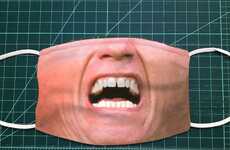Desktop Experience For Your Notebook
“Logitech® Altoâ„¢ Takes Notebook PC Comfort to New Heightsâ€.
If you like me spend most of your time using a notebook PC and find the uncomfortable postures, tiny and unconventional keyboard layout as uncomfortable as I do (even after relatively short periods) then the new Advanced Peripherals range from Logitech has a well designed and practical solution for you.
The Logitech® Altoâ„¢ brings the comforts of a desktop PC to your notebook it comes with an easy to use fully adjustable stand which raises your screen to eye level and an integrated full size conventional keyboard. The stand takes care of any ergonomic issues you experience with notebooks such as ensuring your have the ideal distance between your screen and eyes and also addresses productivity issues allows you to type faster with less fatigue.
You can use it anywhere and only takes 30 seconds to set up making it the perfect accompaniment for your notebook; and the slim design is discreet and can be folded while travelling or when not in use.
“Notebooks offer a tremendous advantage because people can use them around the house and take them on the road — but when it comes to sitting and using a computer for an extended period of time, people miss the comfort and advantages of the raised monitor and the full-size keyboard that a desktop PC offers,†said Denis Pavillard, Logitech vice president of product marketing for keyboards and desktops. “The Logitech Alto notebook stand helps solve the comfort problem. And unlike a more complex and expensive docking station, Alto is simple to fold up and stash away when the notebook is not in use, so that people can also enjoy the benefits of open desk space.â€
Also check out the full Advanced Peripherals range Z-10 Speaker System, diNovo Edgeâ„¢ Keyboard, MXâ„¢ Revolution Mouse, VX Revolutionâ„¢ Notebook Mouse at the Logitech website below.
If you like me spend most of your time using a notebook PC and find the uncomfortable postures, tiny and unconventional keyboard layout as uncomfortable as I do (even after relatively short periods) then the new Advanced Peripherals range from Logitech has a well designed and practical solution for you.
The Logitech® Altoâ„¢ brings the comforts of a desktop PC to your notebook it comes with an easy to use fully adjustable stand which raises your screen to eye level and an integrated full size conventional keyboard. The stand takes care of any ergonomic issues you experience with notebooks such as ensuring your have the ideal distance between your screen and eyes and also addresses productivity issues allows you to type faster with less fatigue.
You can use it anywhere and only takes 30 seconds to set up making it the perfect accompaniment for your notebook; and the slim design is discreet and can be folded while travelling or when not in use.
“Notebooks offer a tremendous advantage because people can use them around the house and take them on the road — but when it comes to sitting and using a computer for an extended period of time, people miss the comfort and advantages of the raised monitor and the full-size keyboard that a desktop PC offers,†said Denis Pavillard, Logitech vice president of product marketing for keyboards and desktops. “The Logitech Alto notebook stand helps solve the comfort problem. And unlike a more complex and expensive docking station, Alto is simple to fold up and stash away when the notebook is not in use, so that people can also enjoy the benefits of open desk space.â€
Also check out the full Advanced Peripherals range Z-10 Speaker System, diNovo Edgeâ„¢ Keyboard, MXâ„¢ Revolution Mouse, VX Revolutionâ„¢ Notebook Mouse at the Logitech website below.
Trend Themes
1. Ergonomic Notebook Stands - Creating adjustable and comfortable notebook stands to enhance the user's productivity and well-being.
2. Desktop Experience for Notebooks - Providing a desktop-like experience with features such as raised monitors and full-size keyboards for notebook users.
3. Portable and Foldable Notebook Accessories - Designing notebook accessories that are compact, lightweight, and easy to fold for convenient usage on the go.
Industry Implications
1. Computer Accessories - Innovating within the computer accessories industry to develop ergonomically-friendly solutions for notebook users.
2. Office Furniture - Exploring opportunities to develop adjustable stands and accessories that improve user comfort and posture while using notebooks in office environments.
3. Consumer Electronics - Creating portable and foldable notebook accessories as part of the broader consumer electronics market to cater to the needs of mobile users.
1
Score
Popularity
Activity
Freshness