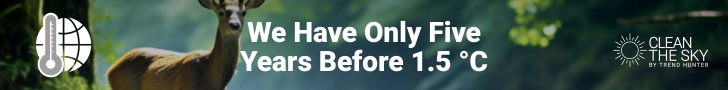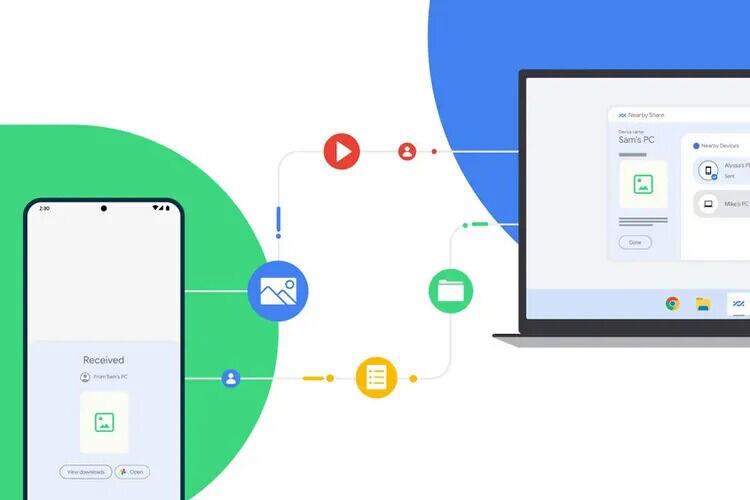Google’s Nearby Share Lets You Transfer Files Between PC and Android
Google's newest feature, called 'Nearby Share,' allows consumers to transfer files between Android and PC more easily. Install and configure the Windows Nearby Share to begin sharing and receiving files across Android and Windows devices. The new feature is compatible with Windows 10 and later, allowing users to share with everyone in their proximity, only contacts, or their own devices.
“Nearby Share Beta works with your Windows PC whether the app is open on the desktop or running in the background,” explains Priya Samnerkar, senior product manager for Android. “As we continue to fine-tune the experience and receive your feedback, we’ll expand official support to share content with other Google ecosystem devices.”
Users may drag and drop files into the Nearby Sharing application on Windows. The procedure moves along much more quickly if both devices are logged into your personal Google account, as files are approved and transmitted immediately when both devices are active.
Image Credit: Google
“Nearby Share Beta works with your Windows PC whether the app is open on the desktop or running in the background,” explains Priya Samnerkar, senior product manager for Android. “As we continue to fine-tune the experience and receive your feedback, we’ll expand official support to share content with other Google ecosystem devices.”
Users may drag and drop files into the Nearby Sharing application on Windows. The procedure moves along much more quickly if both devices are logged into your personal Google account, as files are approved and transmitted immediately when both devices are active.
Image Credit: Google
Trend Themes
1. Nearby Share Feature - Google's Nearby Share feature allows file transfer between Android and Windows devices, offering opportunities for improved cross-platform collaboration and productivity.
2. Cross-platform File Transfer - The ability to transfer files seamlessly between different operating systems creates new opportunities for software developers to create applications that enhance productivity and collaboration.
3. Real-time Sharing - The ability to share files instantly between devices in real-time opens up new possibilities for remote work, education and collaboration applications.
Industry Implications
1. Cloud Storage - The growth of PC and mobile device file-sharing capabilities through services like Nearby Share presents disruptive innovation opportunities for cloud storage providers.
2. Productivity Software - Productivity software providers can leverage features like Nearby Share to create more seamless cross-platform experiences that help workers maximize their efficiency and collaboration capabilities.
3. Telecom - The new capabilities offered through file-sharing PC applications like Nearby Share could prove to be a valuable means of enhancing collaboration, communication, and productivity for telecom companies.
1.2
Score
Popularity
Activity
Freshness