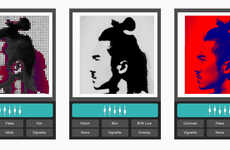Moleskine Evernote Turns Your Notes & Drawings Into Digital Form
Katherinev123 — August 28, 2012 — Art & Design
For artists and writers looking for a tool to bridge the gap between the analog and digital worlds, the Moleskine Evernote Smart Notebook is here to help. The iconic notebook maker Moleskine has teamed up with Evernote, makers of the smartphone app Evernote, to create the Moleskine Evernote, a smart notebook that allows you to transfer offline doodles and notes to your smartphone, tablet or computer.
Just use Evernote's Page Camera feature on its app, which you get three months access to upon purchase of the Moleskine Evernote, to snap pictures of the contents you wish to make digital. According to Evernote, the smart notebooks are designed with Evernote's 'ruled' page style to ensure clean images. What's more, the Moleskine Evernote comes with Smart Stickers that work like online tags. Just put a sticker on a particular page to 'tag' it, and when you take a photo of the page with Evernote's Page Camera, those 'tags' become searchable, just like virtual tags. Thus, not only can you sync your offline and online work, you can also organize your notes and drawings in an easy way.
Just use Evernote's Page Camera feature on its app, which you get three months access to upon purchase of the Moleskine Evernote, to snap pictures of the contents you wish to make digital. According to Evernote, the smart notebooks are designed with Evernote's 'ruled' page style to ensure clean images. What's more, the Moleskine Evernote comes with Smart Stickers that work like online tags. Just put a sticker on a particular page to 'tag' it, and when you take a photo of the page with Evernote's Page Camera, those 'tags' become searchable, just like virtual tags. Thus, not only can you sync your offline and online work, you can also organize your notes and drawings in an easy way.
Trend Themes
1. Analog-digital Integration - There's an opportunity to create more analog-digital integration tools that make it easy for users to switch back and forth between physical and digital media.
2. Smart Notebooks - Smart notebooks offer a unique set of features and abilities, such as organizing notes and drawings in an easy way.
3. Digital Tagging - The use of stickers or tags that become searchable in digital form offers a new level of organization and interactivity.
Industry Implications
1. Stationery - Stationery companies could incorporate smart features into their products, creating new opportunities for consumers to use handwriting in digital formats.
2. Productivity Tools - Productivity software companies could incorporate smart notebook features into their apps, potentially expanding their markets to include more creative professionals.
3. Education - Digital tagging and easy offline-to-online syncing capabilities could make smart notebooks a valuable tool for students and teachers alike.
6.3
Score
Popularity
Activity
Freshness