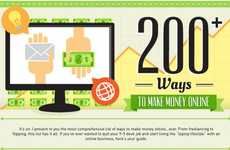Internet Explorer 9 Infographic Reveals the New and Improved Browser
Kevin Young — June 28, 2012 — Tech
References: windows.microsoft & browseryoulovedtohate
One of the very first tools to surf the net was Internet Explorer, but throughout the years, there have been others such as Safari, Chrome and Firefox that have pretty much taken over -- this Internet Explorer 9 Infographic, however, will show why the new and improved browser is worth trying out.
Entitled 'The Browser You Loved to Hate,' this infographic depicts Internet Explorer with four humorous illustrations to demonstrate the ups and downs from its inception to its current state. Unlike its previous versions, Internet Explorer 9 is getting quite a bit of positive reviews with its recent facelift.
Users are commenting on how it saves more battery power when compared to Google Chrome; fans are also raving about its capabilities, such as tab pinning and hardware acceleration features. Take a look through this Internet Explorer 9 Infographic to see whether you're still a hater or a new lover of the browser.
Entitled 'The Browser You Loved to Hate,' this infographic depicts Internet Explorer with four humorous illustrations to demonstrate the ups and downs from its inception to its current state. Unlike its previous versions, Internet Explorer 9 is getting quite a bit of positive reviews with its recent facelift.
Users are commenting on how it saves more battery power when compared to Google Chrome; fans are also raving about its capabilities, such as tab pinning and hardware acceleration features. Take a look through this Internet Explorer 9 Infographic to see whether you're still a hater or a new lover of the browser.
Trend Themes
1. Enhanced Web Browsing Experience - The positive reviews of Internet Explorer 9's recent facelift highlight an opportunity for companies to innovate and improve web browsing experiences.
2. Battery-saving Browsers - The battery-saving capabilities of Internet Explorer 9 compared to Google Chrome open up opportunities for companies to develop energy-efficient browsers.
3. User-centric Browser Features - Features like tab pinning and hardware acceleration in Internet Explorer 9 showcase the potential for companies to create user-centric browser features.
Industry Implications
1. Web Browsers - The success of Internet Explorer 9's updates indicates a need for innovation and competition within the web browser industry.
2. Technology - The development of battery-efficient browsers presents opportunities for disruptive innovation within the technology sector.
3. Software Development - The user-centric features in Internet Explorer 9 suggest potential for disruptive innovation in software development to enhance user experiences.
1.2
Score
Popularity
Activity
Freshness