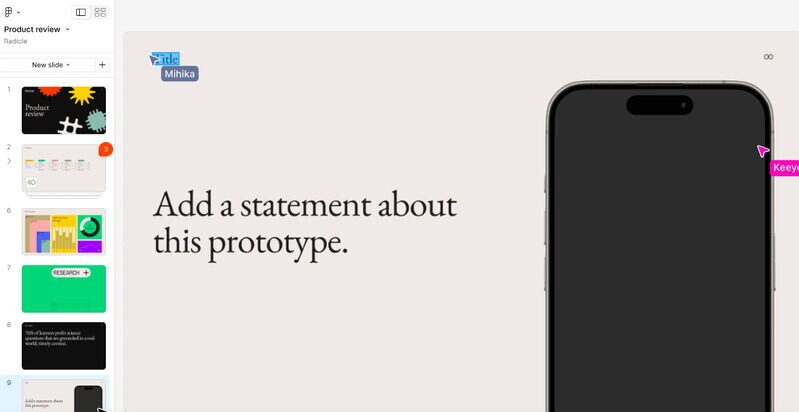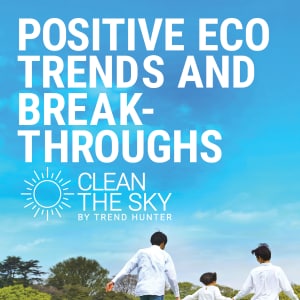
Design and Customize Captivating Slides Effortlessly with Figma Slides
Ellen Smith — December 3, 2024 — Tech
References: figma
Figma Slides is a presentation design tool that enables users to create custom slides for various events and purposes. Leveraging Figma's intuitive interface, this tool allows users to design visually compelling presentations with ease. It offers a wide array of customization options, including templates, design elements, and collaborative editing features.
Users can seamlessly adapt slides to suit professional, educational, or personal needs while maintaining consistent design quality. The tool is geared toward individuals and teams who want to produce polished presentations without the need for advanced design skills. Once completed, slides can be easily shared or exported for immediate use. Figma Slides combines the flexibility of a robust design platform with the functionality of a dedicated presentation tool, streamlining the process of creating engaging visual content.
Image Credit: Figma Slides
Users can seamlessly adapt slides to suit professional, educational, or personal needs while maintaining consistent design quality. The tool is geared toward individuals and teams who want to produce polished presentations without the need for advanced design skills. Once completed, slides can be easily shared or exported for immediate use. Figma Slides combines the flexibility of a robust design platform with the functionality of a dedicated presentation tool, streamlining the process of creating engaging visual content.
Image Credit: Figma Slides
Trend Themes
1. Collaborative Design Platforms - The integration of collaborative editing features in design tools is transforming how teams create and refine presentations in real-time, fostering more dynamic teamwork.
2. AI-assisted Customization - The rise of AI-assisted customization options within presentation tools allows users to generate professional-quality slides without deep design expertise.
3. Template-driven Efficiency - Utilizing template-driven design tools speeds up the creation process, enabling users to maintain a high-quality standard with minimal effort.
Industry Implications
1. Edtech - Educational institutions benefit from tools like Figma Slides that simplify the creation of engaging learning materials for educators.
2. Remote Collaboration Software - Remote workforces can leverage presentation design tools with collaborative features to enhance productivity and creativity from different locations.
3. Corporate Training - Corporate training programs are enhanced by intuitive design tools that allow for the seamless creation of customized training materials, ensuring better learner engagement.
4.7
Score
Popularity
Activity
Freshness