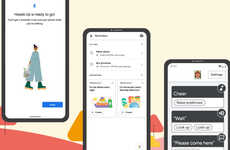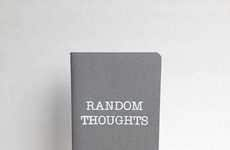The ClearView Gestures App Performs Actions When Simple Shapes are Drawn
References: techtimes & fastcodesign
Wouldn’t multi-tasking on your phone be easier if you could simply draw to switch apps? There’s now an app that lets you do that and it’s called ClearView Gestures.
Before ClearView Gestures, no matter what mobile operating system you used, iOS, Android or Windows, the fastest way to move from one app to the other was to first go all the way to the home screen, hunt for the icon and then tap it. Not anymore, at least for Android users. Android users can now download the ClearView Gestures app that lets you jump from one app to the next in a single step. This single step requires you to draw a simple shape on the screen with your finger and the app the shape is linked to will open.
You can even draw a shape to carry out other tasks like text or call someone, open a website, activate Bluetooth or Wi-Fi, show recent apps, or even rotate the screen. To use ClearView Gestures, users must draw a shape three times and then associate the shape with an action.You can draw a "C" to go to a calculator, an "S" to go to Subway Surfers, or a heart to call your significant other.
ClearView Gestures is not the first app of its kind, but it has more advanced options for customization and will undoubtedly save Android users lots of time.
Before ClearView Gestures, no matter what mobile operating system you used, iOS, Android or Windows, the fastest way to move from one app to the other was to first go all the way to the home screen, hunt for the icon and then tap it. Not anymore, at least for Android users. Android users can now download the ClearView Gestures app that lets you jump from one app to the next in a single step. This single step requires you to draw a simple shape on the screen with your finger and the app the shape is linked to will open.
You can even draw a shape to carry out other tasks like text or call someone, open a website, activate Bluetooth or Wi-Fi, show recent apps, or even rotate the screen. To use ClearView Gestures, users must draw a shape three times and then associate the shape with an action.You can draw a "C" to go to a calculator, an "S" to go to Subway Surfers, or a heart to call your significant other.
ClearView Gestures is not the first app of its kind, but it has more advanced options for customization and will undoubtedly save Android users lots of time.
Trend Themes
1. Gesture-based Apps - Developing intuitive apps that allow users to perform actions by drawing simple shapes.
2. Streamlined Mobile Multi-tasking - Creating apps that enable users to switch between apps and perform tasks using gesture-based interactions.
3. Advanced Customization Options - Enhancing app experiences by offering users more options to personalize and customize gesture-based interactions.
Industry Implications
1. Mobile App Development - Innovating gesture-based features in mobile app development to enhance user experience and efficiency.
2. User Interface Design - Exploring new ways of designing user interfaces that incorporate intuitive gestures for seamless interaction.
3. Productivity Software - Integrating gesture-based functionalities into productivity software to streamline tasks and improve workflow.
2.5
Score
Popularity
Activity
Freshness