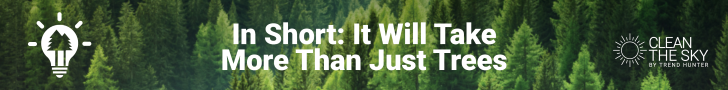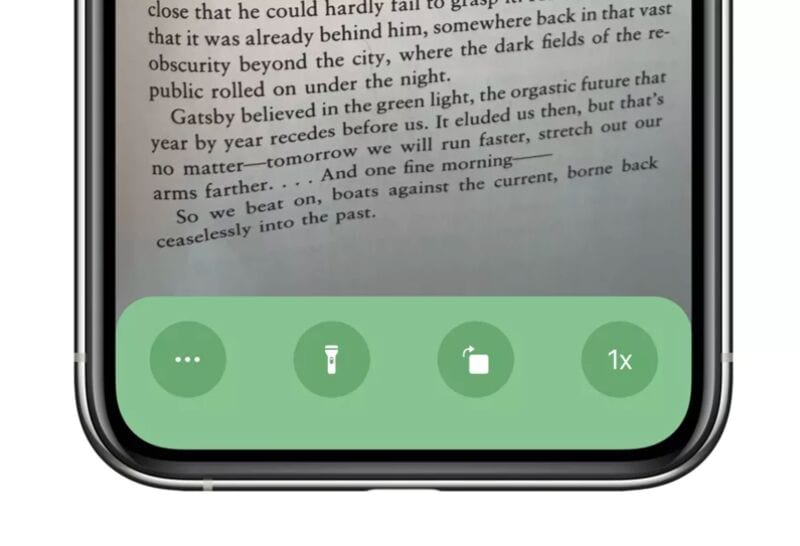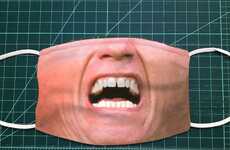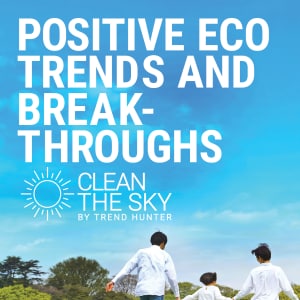
The 'Overviewer' App Helps Teachers Project Documents On Zoom
Rahul Kalvapalle — January 12, 2021 — Social Good
References: apps.apple & theverge
Overviewer is an innovative new camera app, designed by developer Charlie Chapman, that is designed to make it a little easier for teachers grappling with virtual learning processes to use their iPhone camera in lieu of the overhead webcams that became ubiquitous in many classrooms in the years leading up to the onset of the COVID-19 pandemic.
Available for free on the App Store, the Overviewer app makes use of Zoom's screen-sharing functionality, which can be used in conjunction with any iPhone that's connected to a computer via a physical cable or wirelessly. The app essentially showcases what your smartphone camera sees without any other visual noise getting in the way, while its ability to automatically rotate the stream means it can be projected on landscape view. This makes it easier for teachers to showcase anything from math problems to images and assignment lists without fiddling with settings.
Although it's being positioned as an app-based replacement for teachers who miss the easy functionality of overhead document viewers in the classroom, the Overviewer camera app is a handy tool for anyone who needs a streamlined document-viewing solution as they work or study from home.
Available for free on the App Store, the Overviewer app makes use of Zoom's screen-sharing functionality, which can be used in conjunction with any iPhone that's connected to a computer via a physical cable or wirelessly. The app essentially showcases what your smartphone camera sees without any other visual noise getting in the way, while its ability to automatically rotate the stream means it can be projected on landscape view. This makes it easier for teachers to showcase anything from math problems to images and assignment lists without fiddling with settings.
Although it's being positioned as an app-based replacement for teachers who miss the easy functionality of overhead document viewers in the classroom, the Overviewer camera app is a handy tool for anyone who needs a streamlined document-viewing solution as they work or study from home.
Trend Themes
1. Virtual Classroom Camera Apps - The trend of apps that make it easier for educators to teach virtually using their smartphones' cameras presents an opportunity for developers to create additional user-friendly and feature-rich tools that cater to the unique needs of teachers and students in virtual learning.
2. Document-camera Integration - The trend of apps like Overviewer integrating with mainstream video conferencing software to project documents through smartphones' cameras presents an opportunity for developers to create additional software that seamlessly integrates with other popular video conferencing software.
3. Remote Learning Tools - The trend of innovative tools like Overviewer that are designed to streamline virtual learning processes presents an opportunity for developers to continue creating supplementary tools to that are easy for educators and students to use.
Industry Implications
1. Edtech - The edtech industry has an opportunity to create more tools that simplify remote learning using technology.
2. Video Conferencing - The video conferencing software industry has an opportunity to design their products with flexibility in mind so that more apps like Overviewer can integrate more easily.
3. Smartphone Apps - The smartphone app industry has an opportunity to create more apps that provide simple and user-friendly solutions for those working, learning or teaching remotely.
2.5
Score
Popularity
Activity
Freshness