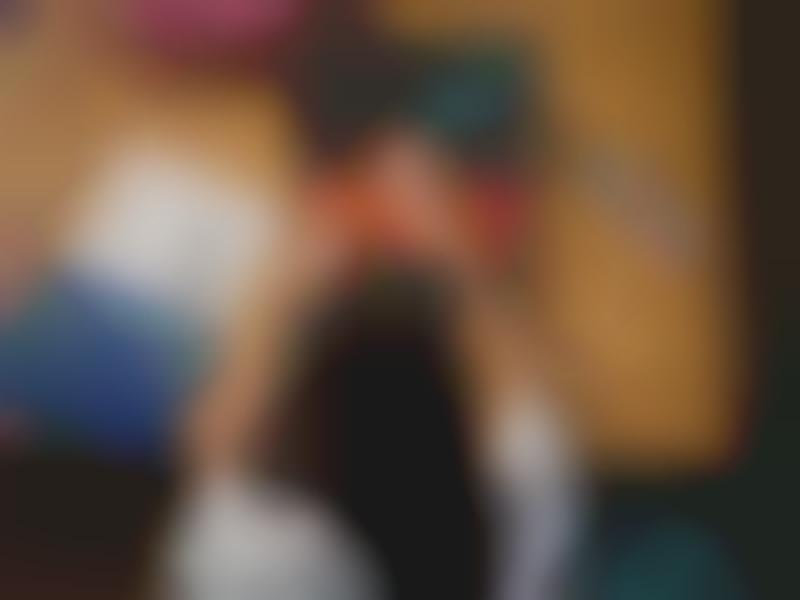Kano Showcases Its Build-It-Yourself Computer Alongside Microsoft
Daniel Johnson — June 24, 2019 — Tech
Kano has announced a partnership with Microsoft and also revealed its build-it-yourself computer that will run Windows 10. The model is titled the 'Kano PC' and will be contained in a central unit like its 'complete' Computer Kit Touch. However, the components will be different than the company's previous models. The build-it-yourself computer will have an 11.6-inch touch display and will be powered by a 1.44 GHz, quad-core Intel 'Atom x5 z8350' processor. The machine will also have 4GB of RAM and 64 GB of storage.
The Kano PC is designed for classroom function and will have a number of ports including an HDMI, two USB ports and a headphone jack. It will also feature a keyboard cover.
Classroom computers get a lot of use, and because of this, they often need frequent replacements. However the Kano PC will have some replaceable parts, so users can just quickly update individual components versus the whole machine.
Image Credit: Kano
The Kano PC is designed for classroom function and will have a number of ports including an HDMI, two USB ports and a headphone jack. It will also feature a keyboard cover.
Classroom computers get a lot of use, and because of this, they often need frequent replacements. However the Kano PC will have some replaceable parts, so users can just quickly update individual components versus the whole machine.
Image Credit: Kano
Trend Themes
1. DIY Computers for Education - Opportunity for companies to develop and market self-built computer kits designed for classroom function.
2. Replaceable Components Design - Disruptive innovation opportunity to develop new technology that allows quick and easy replacements of individual components rather than having to replace the whole machine.
3. Partnerships for Education Technology - Opportunity to collaborate with industry leaders like Microsoft and develop innovative products for the education technology market.
Industry Implications
1. Education Technology - Create innovative technology solutions designed specifically for educational settings.
2. Computer Hardware - Design and manufacture computer components that can be easily replaced by users.
3. Technology Partnerships - Collaborate with leading tech companies to develop education solutions that meet the unique needs of the market.
3.1
Score
Popularity
Activity
Freshness