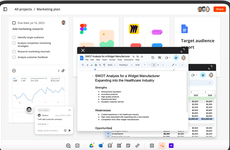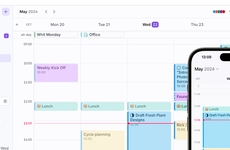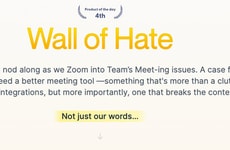The Windows Live Essentials Cloud Makes Projects a Breeze
Armida Ascano — December 17, 2010 — Tech
References: microsoft
(SPONSORED) Remember when collaborating on a big presentation meant late nights, coordinating an entire team’s schedules, and at times, even missing important family events? With Windows 7 + Windows Live, the hassles that come with big presentations and quarterly projects are no longer. Instead, you’ll have time to be with the people who matter most in your world.
As the ultimate organization tool, Windows Live Essentials gives you access to your documents, photos, and files on all of your devices. Instead of working late at the office, you can create a sales presentation using Microsoft Office, and share it with your colleagues using Windows Live. And, you’ll always have the latest version in front of you – gone are the days of endlessly emailing versions back and forth.
Need some feedback on your presentation? Windows Live lets you share your documents with anyone you want, and get their input in real-time using Windows Live Messenger. Or perhaps you’re nervous about the big presentation? The cloud has you covered. HD video chat lets you cut through the nerves and practice your presentation face-to-face.
Now, who thought it could be that easy?
As the ultimate organization tool, Windows Live Essentials gives you access to your documents, photos, and files on all of your devices. Instead of working late at the office, you can create a sales presentation using Microsoft Office, and share it with your colleagues using Windows Live. And, you’ll always have the latest version in front of you – gone are the days of endlessly emailing versions back and forth.
Need some feedback on your presentation? Windows Live lets you share your documents with anyone you want, and get their input in real-time using Windows Live Messenger. Or perhaps you’re nervous about the big presentation? The cloud has you covered. HD video chat lets you cut through the nerves and practice your presentation face-to-face.
Now, who thought it could be that easy?
Trend Themes
1. Cloud-based Project Collaboration - Using cloud-based tools for project collaboration increases accessibility and collaboration in real-time.
2. Real-time Feedback Integration - Collaboration in real-time allows for integrating feedback instantaneously and improves project quality.
3. HD Video Chat for Business - HD video chat allows for cost-effective communication and effective collaboration across teams without physical barriers.
Industry Implications
1. Cloud Computing - Cloud computing companies can harness the potential of cloud-based tools for project collaboration and differentiate their product offerings in an increasingly competitive market.
2. Video Conferencing - Video conferencing companies can leverage HD video chat tools in business to expand their service offerings and take advantage of increasing demand within the market.
3. Management Consulting - Management consulting firms can integrate cloud-based tools for project collaboration to streamline their own internal processes and differentiate their service offerings from competitors.
0.5
Score
Popularity
Activity
Freshness