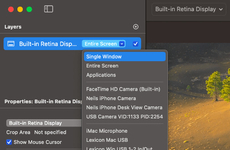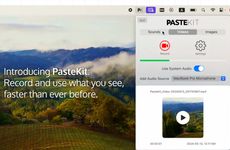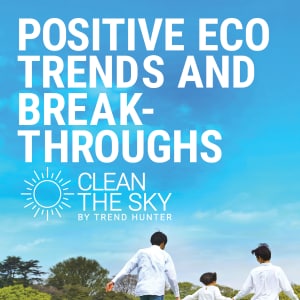
'Tiny for Mac' is the Smart Way to Perform Screen Captures
Malika Renee Butss — May 28, 2015 — Tech
References: delightfuldev & designtaxi
Mac users can now make their screen captures smarter now that the 'Tiny for Mac' app makes saving screenshots more convenient.
The app was developed by Nico Prananta and renames screen captures so that they are easier to find. Usually when a Mac takes a screenshot, the file is saved with a very vague and generic file name that provides little to no information on what the file actually is. Tiny for Mac replaces the basic title with information based on the front most window as well as the URL and page title. This app also exhibits a "Quick Look" feature, which provides a preview of the screen capture.
Requiring Mac OS X Yosemite 10.10, this app is available to download for free.
The app was developed by Nico Prananta and renames screen captures so that they are easier to find. Usually when a Mac takes a screenshot, the file is saved with a very vague and generic file name that provides little to no information on what the file actually is. Tiny for Mac replaces the basic title with information based on the front most window as well as the URL and page title. This app also exhibits a "Quick Look" feature, which provides a preview of the screen capture.
Requiring Mac OS X Yosemite 10.10, this app is available to download for free.
Trend Themes
1. Smarter Screen Captures - The development of apps like 'Tiny for Mac' that rename screen captures with more descriptive titles opens up opportunities for more efficient file organization and search.
2. Enhanced File Organization - The introduction of apps like 'Tiny for Mac' that automatically categorize and tag screen captures based on the front most window, URL, and page title creates opportunities for more streamlined file organization.
3. Improved User Experience - Apps like 'Tiny for Mac' that offer a 'Quick Look' feature to provide a preview of screen captures can enhance user experience by making it easier to find the desired image without opening the file.
Industry Implications
1. Software Development - Developers can create similar apps or integrate similar features into existing screen-capturing software to provide users with more efficient ways to organize and search for screenshots.
2. Digital Asset Management - Companies in the digital asset management industry can incorporate features similar to 'Tiny for Mac' to improve the organization and accessibility of screenshots and other visual assets.
3. User Interface Design - User interface designers can explore opportunities to integrate 'Quick Look' features into their designs, providing users with instant previews of images without the need to open separate files.
1.6
Score
Popularity
Activity
Freshness