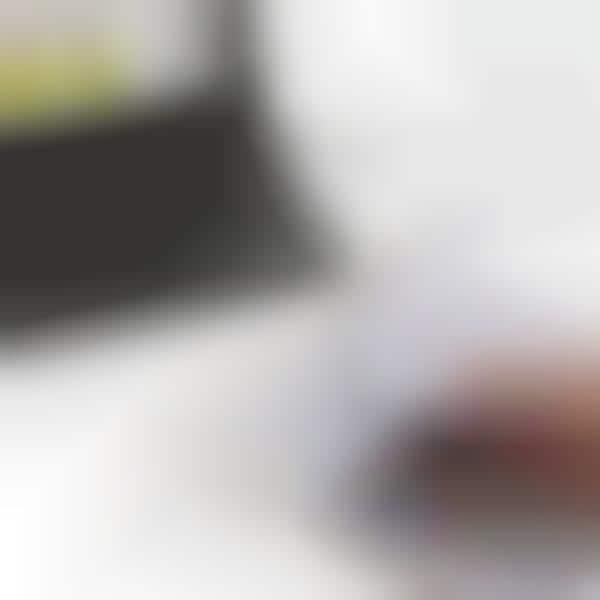The Scanner Mouse is a Simple Click and Drag Scanning Mechanism
Akihiko Tse — October 7, 2013 — Tech
The Scanner Mouse streamlines the scanning process by putting the scanner into the palm of your hands.
The mouse, by Brookstone, creates instant digital copies of any document placed beneath the mouse. This includes anything from photos, articles, maps, receipts, business cards and even more detailed work such as art. A scanner button on the side of the mouse enables the user to point, scroll and click the document according to how they want to re-size and scan it. The image is then simultaneously transferred to the computer. The $100 Scanner Mouse also has a built-in editing software to change the size, contrast, brightness, orientation and zoom level of the chosen document, and even has an erasing function. Documents up to 16.5 by 11.7 inches in a resolution of 320dpi can be scanned.
The scanner is able to convert scanned text for editing in word-processing programs like Microsoft Word and Excel.
The mouse, by Brookstone, creates instant digital copies of any document placed beneath the mouse. This includes anything from photos, articles, maps, receipts, business cards and even more detailed work such as art. A scanner button on the side of the mouse enables the user to point, scroll and click the document according to how they want to re-size and scan it. The image is then simultaneously transferred to the computer. The $100 Scanner Mouse also has a built-in editing software to change the size, contrast, brightness, orientation and zoom level of the chosen document, and even has an erasing function. Documents up to 16.5 by 11.7 inches in a resolution of 320dpi can be scanned.
The scanner is able to convert scanned text for editing in word-processing programs like Microsoft Word and Excel.
Trend Themes
1. Portable Scanners - The trend towards portable scanners allows for on-the-go and easy scanning, simplifying work processes and enabling flexibility.
2. Multi-functional Peripherals - The integration of scanner functionality into computer peripherals allows for efficient use of space and scalability, creating potential for more dynamic product features.
3. Intuitive User Experience - User-friendly scanning interfaces and editing software provide a more intuitive and faster workflow, enabling users to focus more on their work than the scanning process itself.
Industry Implications
1. Office Equipment - The integration of the scanner functionality into office equipment opens opportunities for creating multi-functional and space-efficient products.
2. Graphic Design - Mouse-inspired scanners can provide a more efficient method of digitizing artwork and designs, allowing for easier editing and sharing among team members.
3. Education - Portable scanners can benefit educators, enabling them to digitize and share materials with students quickly and efficiently, as well as providing them with easy access to editing software.
0.5
Score
Popularity
Activity
Freshness