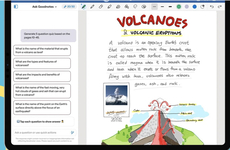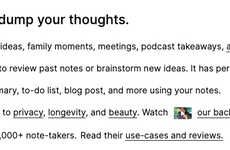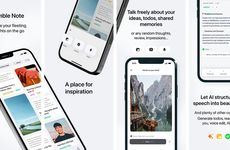Microsoft Announced a Set of Updates for its OneNote Service
Colin Smith — May 26, 2022 — Tech
Microsoft announced a large set of OneNote updates for its popular note-taking application. The service, which serves as a convenient organizational tool for making, and maintaining, a set of notes, is getting a long list of new convenient features.
Among the long list of new features, OneNote will now be able to update while a device is locked, meaning it will not consume active time when the users need to open the application. Aside from this, the application now has an automatic, AI-powered inking tool that allows it to view pen-on-paper writing and transform this into a text-based note document. Additionally, the AI-powered inking tool is case-sensitive, meaning it will recognize titles and subtexts.
Users will also be able to organize OneNote documents more smoothly with the new page sorting features. Users can automatically sort documents by date, alphabetical order, or preferential order, simply by dragging and dropping pages. On top of this, OneNote documents can be shared in full, or by single pages, to a list of applications, such as Gmail or Messenger.
Image Credit: Microsoft
Among the long list of new features, OneNote will now be able to update while a device is locked, meaning it will not consume active time when the users need to open the application. Aside from this, the application now has an automatic, AI-powered inking tool that allows it to view pen-on-paper writing and transform this into a text-based note document. Additionally, the AI-powered inking tool is case-sensitive, meaning it will recognize titles and subtexts.
Users will also be able to organize OneNote documents more smoothly with the new page sorting features. Users can automatically sort documents by date, alphabetical order, or preferential order, simply by dragging and dropping pages. On top of this, OneNote documents can be shared in full, or by single pages, to a list of applications, such as Gmail or Messenger.
Image Credit: Microsoft
Trend Themes
1. AI-powered Note-taking - Innovative note-taking applications that use AI to recognize handwriting and transform it into digital text documents, enabling efficiency and mobility.
2. Mobile Organizational Tools - New convenient features such as page sorting and drag-and-drop functionalities for improving productivity on-the-go through mobile device usage.
3. Auto-updates for Notes Applications - Convenience is key with auto-update features that enable note-taking applications to function efficiently with minimal disruption.
Industry Implications
1. Education Technology - AI-powered note-taking applications for modernized learning and swift educational documentation.
2. Professional Services - Efficient and easy-to-use note-taking applications for increased productivity, organization, and communication in the workplace.
3. Personal Productivity - AI-improved note-taking applications for the busy everyday person, simplifying and streamlining everyday tasks and communication.
3.2
Score
Popularity
Activity
Freshness