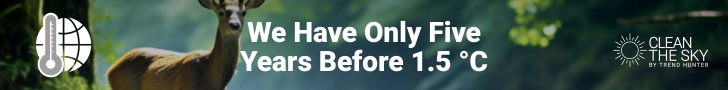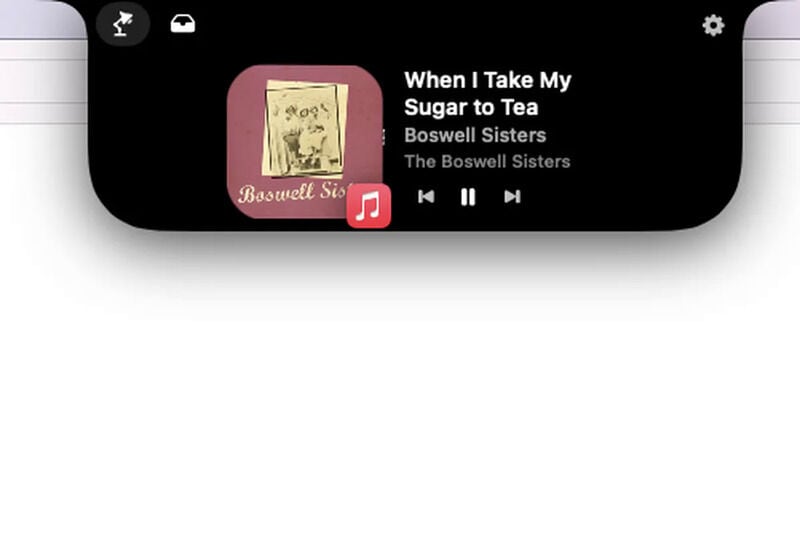NotchNook Brings Dynamic Island-Like Functionality to Macbooks
Colin Smith — July 23, 2024 — Tech
The NotchNook app for MacBooks is designed to transform the often-criticized notch on MacBook Pro and MacBook Air models into a functional and interactive feature. Inspired by the Dynamic Island on iPhones, NotchNook expands the notch area to provide a “Nook” with media controls and customizable widgets. Users can access these features by moving their cursor towards the notch, which then expands to display the controls and shortcuts. This functionality aims to enhance user experience by offering quick access to frequently used apps and media settings, making the notch a more integral part of the MacBook interface.
NotchNook also includes a “Tray” tab where users can drop files or apps for easy access. The app is designed to be user-friendly, with options to customize the layout and size of the notch. Even MacBooks without a physical notch can simulate one using the app, ensuring a consistent experience across different models. Despite being in its early stages, NotchNook has received positive feedback for its innovative approach to utilizing the MacBook notch, although some users have noted minor issues such as inconsistent swipe gestures and the need for a more responsive support system.
Image Credit: NotchNook
NotchNook also includes a “Tray” tab where users can drop files or apps for easy access. The app is designed to be user-friendly, with options to customize the layout and size of the notch. Even MacBooks without a physical notch can simulate one using the app, ensuring a consistent experience across different models. Despite being in its early stages, NotchNook has received positive feedback for its innovative approach to utilizing the MacBook notch, although some users have noted minor issues such as inconsistent swipe gestures and the need for a more responsive support system.
Image Credit: NotchNook
Trend Themes
1. Interactive-notch Customization - By transforming the static notch into an interactive space, there is potential to revitalize underutilized screen areas on various devices.
2. Cursor-activated Features - Implementing cursor-triggered interfaces can lead to more dynamic and user-friendly navigation solutions.
3. Universal-simulation Tools - Developing applications that simulate hardware-specific features across different models can ensure a uniform user experience.
Industry Implications
1. Software Development - Software solutions like NotchNook highlight opportunities for enhancing and customizing existing hardware functions.
2. Consumer Electronics - Integrating customizable and interactive elements into hardware design can significantly boost consumer engagement.
3. User Experience Design - Focusing on intuitive and responsive user interfaces can enhance overall satisfaction and device productivity.
4.7
Score
Popularity
Activity
Freshness