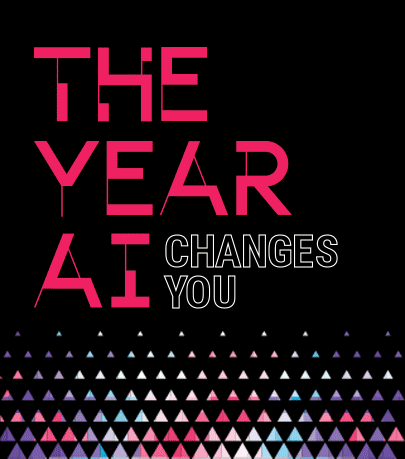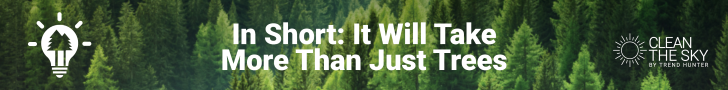Logitech Debuts the New MX Creative Console for Graphic Designers
Logitech is set to launch the MX Creative Console, designed specifically for Adobe Photoshop and Premiere Pro users. This control panel-style device features a keypad akin to a Stream Deck, an analog dial, and numerous buttons to streamline creative workflows.
Custom plugins for various Adobe applications, including Photoshop, Lightroom Classic, Premiere Pro, After Effects, Audition, and Illustrator, contribute to the enhanced functionality of the MX Creative Console. In Premiere Pro, users can scrub through timelines with the dial and access essential functions like undo via the surrounding buttons. A roller allows for easy zoom adjustments for precise edits, while the main dial in Photoshop can be used to modify brush sizes or zoom levels.
The console's keypad includes nine customizable LCD keys for launching apps and controlling features within Adobe software. Two-page buttons enable the creation of up to 15 pages of keys for each application. Users can fully customize controls through Logitech's app, simplifying repetitive tasks into single button presses and reducing reliance on keyboard shortcuts.
Image Credit: Logitech
Custom plugins for various Adobe applications, including Photoshop, Lightroom Classic, Premiere Pro, After Effects, Audition, and Illustrator, contribute to the enhanced functionality of the MX Creative Console. In Premiere Pro, users can scrub through timelines with the dial and access essential functions like undo via the surrounding buttons. A roller allows for easy zoom adjustments for precise edits, while the main dial in Photoshop can be used to modify brush sizes or zoom levels.
The console's keypad includes nine customizable LCD keys for launching apps and controlling features within Adobe software. Two-page buttons enable the creation of up to 15 pages of keys for each application. Users can fully customize controls through Logitech's app, simplifying repetitive tasks into single button presses and reducing reliance on keyboard shortcuts.
Image Credit: Logitech
Trend Themes
1. Customizable Shortcuts - Devices that support customizable shortcuts, such as the MX Creative Console, are revolutionizing productivity by allowing users to optimize their workflow for specific software tasks.
2. Analog Controls in Digital Design - Introducing analog dials for digital design software provides a tactile feedback that enhances precision and user experience in creative projects.
3. Multifunctional Control Panels - The integration of multifunctional control panels with multiple customizable buttons and dials caters to advanced software users seeking to minimize task time and maximize efficiency.
Industry Implications
1. Graphic Design Hardware - The rise of specialized control panels tailored for graphic design applications such as the MX Creative Console is transforming the market by offering tools that significantly enhance the creative process.
2. Video Editing Tools - Incorporating video editing functionalities into hardware devices provides professionals with new levels of efficiency and control, especially for software-heavy tasks like those in Premiere Pro.
3. Productivity Software Accessories - The rapid development of productivity-boosting accessories showcases a growing demand for peripherals that reduce repetitive tasks and streamline complex workflows across various creative software applications.
4.9
Score
Popularity
Activity
Freshness