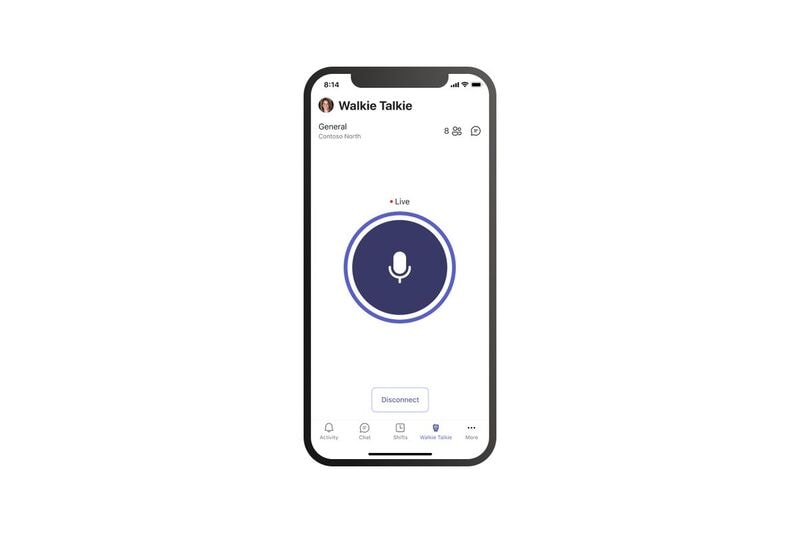Microsoft Has Added a Walkie Talkie Feature to Its Teams Platform
Colin Smith — January 17, 2022 — Tech
The Microsoft Teams Walkie Talkie feature that was announced for teams-enabled devices in 2019 is now live for all users. This feature allows users to turn any device into a direct peer-to-peer communication device, provided it has wi-fi connectivity or mobile data and the Microsoft Teams application.
The Walkie Talkie feature on Teams works by allowing multiple users to join one single group chat. This is different from simply remaining in a group call on Teams as the Walkie Talkie feature uses minimal power, does not intrude on the functionality of the device, and features a push-to-talk system for all users. This means there will be no accidental situations where one thinks they are muted when they are really not.
To communicate through the Walkie Talkie feature, simply hold your finger on the microphone button on-screen and let go of the button when you are done, similar to an original Walkie Talkie. This feature was designed specifically for workplace use in larger workplaces such as supermarkets or hospitals where employees need a quick and reliable form of communication.
Image Credit: Microsoft
The Walkie Talkie feature on Teams works by allowing multiple users to join one single group chat. This is different from simply remaining in a group call on Teams as the Walkie Talkie feature uses minimal power, does not intrude on the functionality of the device, and features a push-to-talk system for all users. This means there will be no accidental situations where one thinks they are muted when they are really not.
To communicate through the Walkie Talkie feature, simply hold your finger on the microphone button on-screen and let go of the button when you are done, similar to an original Walkie Talkie. This feature was designed specifically for workplace use in larger workplaces such as supermarkets or hospitals where employees need a quick and reliable form of communication.
Image Credit: Microsoft
Trend Themes
1. Push-to-talk Communication - The Microsoft Teams Walkie Talkie feature creates an opportunity for the development of push-to-talk communication tools for workplaces that require quick and reliable communication.
2. Direct Peer-to-peer Communication Devices - The Walkie Talkie feature on Teams provides an opportunity to create and market communication devices that can be easily converted into direct peer-to-peer communication tools.
3. Minimal Power Communication Features - The Walkie Talkie feature's minimal power usage creates an opportunity to develop and market communication tools that use minimal power to supplement or replace traditional forms of communication.
Industry Implications
1. Retail - The direct communication features in Microsoft Teams Walkie Talkie create opportunities for retailers to improve communication and streamline operations in large retail environments.
2. Healthcare - The Walkie Talkie feature on Teams provides healthcare facilities with a quick and reliable communication tool that can be used to improve patient care and overall efficiency of hospital operations.
3. Manufacturing - The push-to-talk feature in the Microsoft Teams Walkie Talkie can be used by manufacturers to improve communication among workers on the production floor to increase efficiency and reduce errors.
3.1
Score
Popularity
Activity
Freshness