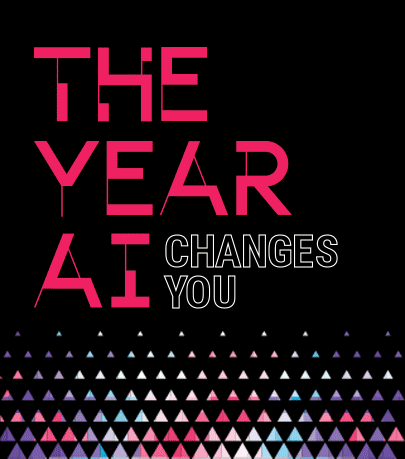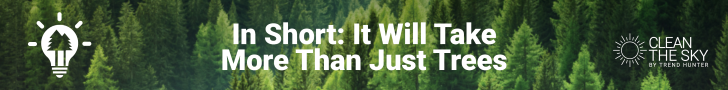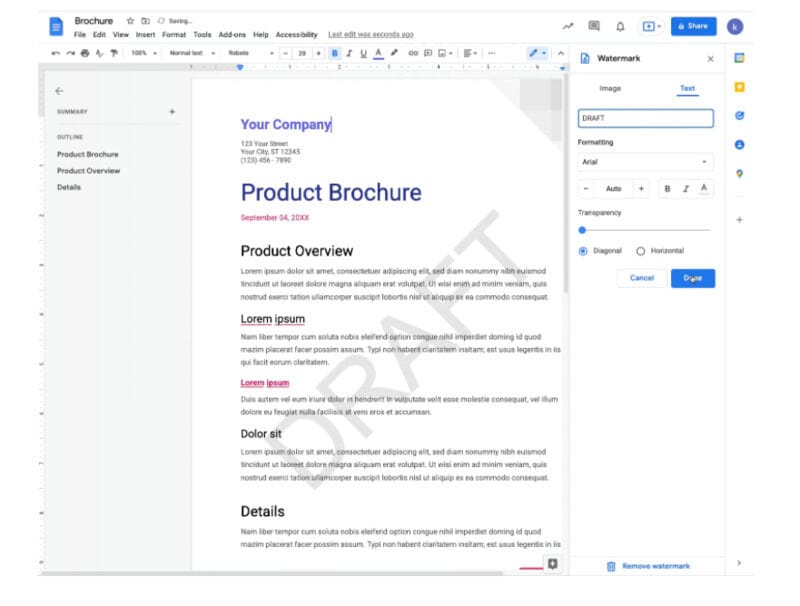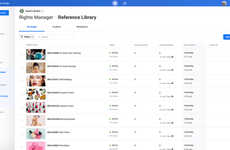Google Docs Now Allows for Easy Watermark Implimentation
Colin Smith — January 27, 2022 — Tech
References: workspaceupdates.googleblog & zdnet
Google has added a new 'Insert Watermark' feature to its Google Doc word processor. This feature can be found under the 'Insert' tab and will allow users to either upload an image or type text to instantly generate a digital watermark in the document. These watermarks can be inserted in front of or behind the text in the document, which can help streamline a variety of business-related documents.
For example, users can denote the document as a draft, a final copy, a confidential document, a sensitive document, or whichever other categorization needs to be constantly made apparent. In addition to this, the watermarking feature can be used to protect intellectual property, as placing it on top of the text makes it more difficult to copy, and easier to detect which version is the original.
This feature is slated to roll out to desktop users on February 14th and there is currently no word on when this feature will come to the Google Docs Android app.
Image Credit: Google
For example, users can denote the document as a draft, a final copy, a confidential document, a sensitive document, or whichever other categorization needs to be constantly made apparent. In addition to this, the watermarking feature can be used to protect intellectual property, as placing it on top of the text makes it more difficult to copy, and easier to detect which version is the original.
This feature is slated to roll out to desktop users on February 14th and there is currently no word on when this feature will come to the Google Docs Android app.
Image Credit: Google
Trend Themes
1. Digital Watermarking - The introduction of digital watermarking on Google Docs presents disruptive innovation opportunities in document security and intellectual property protection.
2. Streamlined Document Categorization - The new 'Insert Watermark' feature allows for easy and customizable document categorization, presenting disruptive innovation opportunities in streamlining various business-related documents.
3. Copy Protection - The digital watermarking feature on Google Docs presents disruptive innovation opportunities in copy protection as it makes it more difficult to copy and identify the original version of a document.
Industry Implications
1. IT and Software Development - The digital watermarking trend has disruptive innovation opportunities in IT and software development for the creation of more secure and efficient document management software.
2. Marketing and Advertising - Streamlined document categorization presents disruptive innovation opportunities in marketing and advertising industries for more efficient and effective document organization and usage.
3. Intellectual Property Law - The copy protection trend presents disruptive innovation opportunities in the intellectual property law industry for more robust and secure document protection measures.
1.3
Score
Popularity
Activity
Freshness