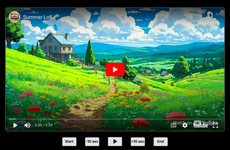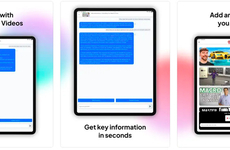How to Remove the Search Box From YouTube Videos
Jeremy Gutsche — December 6, 2008 — Tech
References: trendhunter
Wondering how to remove the search box from YouTube Videos? Then you're in luck because Trend Hunter has the solution.
We posted about the YouTube Search boxes the other day, and it didn’t take long to realize that it’s annoying to see search boxes appear on top of every YouTube video.
For example, on the Trend Hunter TV mini site, the search boxes make the site look too cluttered.
Here’s the solution: Add this code to the end of your YouTube embed URL:
&showsearch=0
And while you’re at it, you might not want to show related videos:
&rel=0
We posted about the YouTube Search boxes the other day, and it didn’t take long to realize that it’s annoying to see search boxes appear on top of every YouTube video.
For example, on the Trend Hunter TV mini site, the search boxes make the site look too cluttered.
Here’s the solution: Add this code to the end of your YouTube embed URL:
&showsearch=0
And while you’re at it, you might not want to show related videos:
&rel=0
Trend Themes
1. Search Boxes Removal - The trend of removing search boxes from websites and platforms, which can enhance the overall user experience and reduce clutter.
2. Customizable Widgets - A trend of offering customizable embed widgets for users, allowing them to manipulate various interface elements, including the search box and related videos.
3. Streamlined User Interfaces - A trend of designing streamlined user interfaces that prioritize content and minimize distracting interface elements, such as search boxes.
Industry Implications
1. Digital Media - In the digital media industry, offering customizable embed widgets and streamlined user interfaces can make websites and platforms more user-friendly and appealing to users.
2. Web Development - Web development companies and professionals can offer services to customize and streamline user interfaces for clients, enhancing their online presence.
3. UX Design - UX designers can focus on designing interfaces with minimal distractions and maximum content visibility, which can improve user engagement and satisfaction.
1.7
Score
Popularity
Activity
Freshness