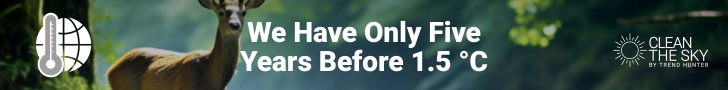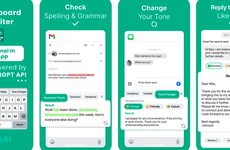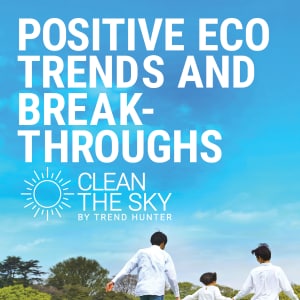
The 'Next' Keyboard Features Improvements in Speed and Quality of Typing
Gurveer Brah — September 8, 2015 — Tech
References: tinyhearts & theverge
This efficient keyboard introduces new features that make the keyboard experience even easier and more functional.
Communication has evolved significantly in the last decade with advancements to the smartphone and a variety of apps have changed how people live and interact. The keyboard is the mouth of virtual communication, and the 'Next' is introducing features to make it as efficient as possible.
Developed by 'Tiny Hearts Studio,' as the founder of the company puts it, the company is "on a mission to make the perfect keyboard for the iPhone." This development features improvements like the "quick cursor swipe," which lets you navigate through text by swiping the space bar -- allowing for more efficient navigation without the use of the Apple magnifying glass. The efficient keyboard app also provides different sounds for different keys, plus the ability to go from the alphabet to numbers quickly and access full-size custom emojis.
Communication has evolved significantly in the last decade with advancements to the smartphone and a variety of apps have changed how people live and interact. The keyboard is the mouth of virtual communication, and the 'Next' is introducing features to make it as efficient as possible.
Developed by 'Tiny Hearts Studio,' as the founder of the company puts it, the company is "on a mission to make the perfect keyboard for the iPhone." This development features improvements like the "quick cursor swipe," which lets you navigate through text by swiping the space bar -- allowing for more efficient navigation without the use of the Apple magnifying glass. The efficient keyboard app also provides different sounds for different keys, plus the ability to go from the alphabet to numbers quickly and access full-size custom emojis.
Trend Themes
1. Efficient Keyboard Apps - Developing intelligent keyboard apps with time and resource-saving functionalities
2. Gesture-based Interfaces - Integrating gesture-based interfaces like quick cursor swipes in a variety of applications for faster navigation and optimization of functionalities
3. Customized User Experience - Personalizing the keyboard experience with user-friendly functionalities like customized sound, intuitive emoji access, and more
Industry Implications
1. Mobile App Development - Developing intelligent keyboard apps for a seamless user experience on smartphones and other devices
2. Software Development - Integrating gesture-based interfaces in a variety of software solutions like word processing, data entry, and more for faster navigation and optimization of functionalities
3. User Interface Design - Creating customized user experience in software solutions by providing personalized functionalities like customized sound, intuitive emoji access, and more
1.9
Score
Popularity
Activity
Freshness