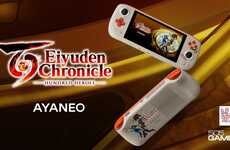ASUS Released the 1.5 Update to its Armoury Crate Software
Colin Smith — July 22, 2024 — Tech
References: rog.asus & thinkcomputers.org
ASUS has released Armoury Crate Special Edition 1.5 (ACSE 1.5) to coincide with the launch of the ROG Ally X gaming handheld. This update introduces a more console-like user interface, enhancing the overall user experience. Key features include new layout options, such as list and horizontal views, and a Light Mode option to complement the existing Dark Mode. Additionally, a new My Favorites tab allows users to quickly access their most played games. The update also simplifies game management with a new search function and the ability to uninstall games directly from the Game Library view.
ACSE 1.5 also brings significant improvements to Game Profile customization. Users can now create and fine-tune settings for each game individually, enabling or disabling features like Radeon Super Resolution, AMD Fluid Motion Frames, and Radeon Anti-Lag. The update also allows users to import and export their customized Game Profile settings, facilitating sharing within the ROG Ally community. These enhancements aim to provide a more personalized and optimized gaming experience for users of the ROG Ally and ROG Ally X.
Image Credit: ASUS
ACSE 1.5 also brings significant improvements to Game Profile customization. Users can now create and fine-tune settings for each game individually, enabling or disabling features like Radeon Super Resolution, AMD Fluid Motion Frames, and Radeon Anti-Lag. The update also allows users to import and export their customized Game Profile settings, facilitating sharing within the ROG Ally community. These enhancements aim to provide a more personalized and optimized gaming experience for users of the ROG Ally and ROG Ally X.
Image Credit: ASUS
Trend Themes
1. Console-like Interface Adaptations - ASUS's introduction of a console-like user interface fosters a more engaging and accessible gaming environment.
2. Enhanced Game Profile Customization - The ability to fine-tune settings for individual games and share customized profiles creates a personalized gaming experience.
3. Integrated Game Management Tools - Simplifying game management with direct uninstall options and a new search function offers a seamless user experience.
Industry Implications
1. Gaming Software Development - Innovations in user interface designs and game management tools enhance overall software functionality in the gaming industry.
2. Handheld Gaming Devices - Enhancements in device management software cater to the growing market of handheld gaming consoles.
3. Personalization Technologies - Customizable settings and profile sharing appeal to consumers seeking tailored user experiences across digital platforms.
4.2
Score
Popularity
Activity
Freshness